TransLink iPhone app alert: your bookmarks may be affected
TransLink iPhone app alert: your bookmarks may be affected
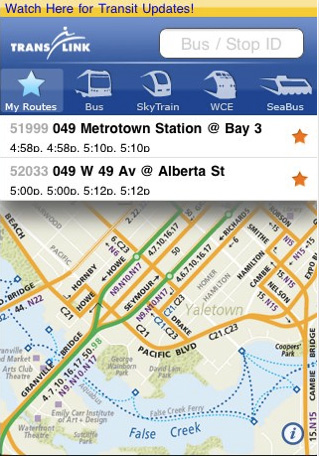
TransLink iPhone app users! Please check your bookmarks and make sure they’re pointing to the right stops.
Our developers updated the data stream to the iPhone app last Thursday, and apparently it has possibly affected some user bookmarks. All existing bookmarks will be pointing to a logical route/stop combination – but it might not be the one you actually put in there.
We know this isn’t affecting all users, but just in case you’re one of those with the issue, make sure you check it out.
To prevent this issue from reoccurring, effective immediately our developers have:
1) added daily backups of bookmark data.
2) stopped our updater pending verification that it does not affect bookmark data.
The developers send their apologies and want to ensure everyone that they take data integrity seriously and will take all necessary steps for a timely resolution.
What’s next for the iPhone app and mobile site?
If you’re wondering, we ARE planning upgrades to our iPhone app and mobile site in the near future—just last week, funding was approved for this project! Stay tuned though: there are a few things we need to work out before we launch into development, and I will DEFINITELY be coming back to ask what features you would like :)
As well: here’s a list I put together of other iPhone apps available for Vancouver transit, in case you’d like to give them a try too.






The current iPhone app is just a shell around the m.translink.ca web site, is it not? In any case, it’s quite a PITA.
b
ben K: Yeah, they are basically the same. But we definitely want to make the app & the mobile site way better though. Suggestions welcome!
The #1 feature I want is extremely large font (24point) as I am legally blind. One way to support this, is to use the much larger font in lansscape mode. Another good feature would be push notifications. Tie in “I am at this stop now, waiting for X Bus” and get a Push Notification X minutes (preference) before the bus arrives.
Trevor: Oh, those are great! Keep them coming!
Since the changes at Richmond-Brighouse station in September,the app has been showing buses that no longer stop at the bay. The buses that have changed bays dont show up on the new bays on the app. Has this issue been fixed in the update?
Also the stop right outside Richmond Center, I believe it’s bay 7 shows up as bay 1 on the app. Has this issue also been fixed?
[…] This post was mentioned on Twitter by The Buzzer and iSkytrain, Breaking News in Van. Breaking News in Van said: TransLink iPhone app alert: your bookmarks may be affected http://ff.im/-rgzL2 […]
How about an Android app for those of us who don’t bow down at the church of Jobs. ;)
@Matt: might as well just use m.translink.com seeing as that’s all the iPhone app really is.
Of course, m.translink.com is clunky as all getout. I just use Google Maps in transit mode.
I love the m.translink.ca site, especially the speed. I can see the next bus results within 2 seconds on my Blackberry once I have the stops bookmarked.
They only complaint is the server clock… For the last 2 years, the clock is running 7 to 9 minutes behind schedule. It often reports buses that have already left on frequent routes.
Is there an update to the GPS aware timetables? Will this be part of the version update? Have we resolved the GPS licensing issue? Can we just send the time adjustment and skip the GPS information to get around the problem?
http://www.ctabustracker.com/bustime/home.jsp
Something like this would be AMAZING!!!!! i know buses have GPS… if you can put it on a map and listing the actual eta times and not the scheduled would make live easier for every user!!
maybe put a screens at all skytrains stations like they have at waterfront or metrotown and display this info….it would help all those who are at skytrain stations figure out when their next bus is.
The biggest feature I would like to see on the m.translink.ca site.
Is that the scheduled buses don’t disappear. I’ve found at times I’ll check the upcoming buses for a route at a stop and all I get is “No times found” Yet if I text the next bus service I get the scheduled upcoming buses.
This app is truly awful since the last update. Not only have my bookmarks disappeared, when I tried to re-save them it doesn’t work. I just get random selections of busses every time I go to my saved stops. Have even tried re-installing the app. Not happy!
There are 2 Android apps:
AnyStop (which won’t work on my phone) – http://www.appbrain.com/app/anystop%3A-british-columbia/org.busbrothers.anystop.translinkarchiver#
Official app (which has bad reviews) – http://www.appbrain.com/app/translink/com.android.droidgap
I have to agree with Graham that in my use, Google Maps has been far superior to anything Translink has offered. Bit mind-boggling, really.
My only complaint there is that the facility to click on an arbitrary bus stop for upcoming departures doesn’t work on the iPhone Maps app. A real detriment.
-b
I’d have to agree with a lot of ppl rating the iPhone app; quite frankly, this app is embarassing. You can’t even check for buses much later in the day – you’re stuck with knowing just the next 4 times. a lot of times the bus times are just copies of the previous stop… I would say major improvements with the bus section, all around. Startup loading speed could be improved, as well. Takes FOREVER to load. Quality and quantity in this case would be a much needed improvement!
I’m surprised Translink isn’t more ashamed by the reviews they’ve been getting about this app; you’d think that with that many people stomping around on this app, Translink would have acted faster in trying to improve the app and make it seem less of a joke. I’d agree with a few reviews: 2 years since the app came out, and it hasn’t been updated yet? Seriously, I’m ashamed for Translink not taking action sooner. Do user reviews mean nothing? Over 2 thousand reviews, and it’s only a 2 star app? That means that there are a LOT of people unhappy with this app, and I’m one of them!
It’s definitely not helping promote Translink, and as the primary transportation for thousands of people, I’d expect better than a quickie half assed app like this.
Shin and :(: I completely agree: the user reviews have long indicated that we need to upgrade the iPhone app, and as the post indicates, we FINALLY have the funding to do those upgrades. So while it’s been a long time, there is hope now! Load speed has long required an improvement—can you guys tell me more specifically about what you want to see the new app do? Shin, when you say “major improvements with the bus section,” what do you want to see?
Btw as the post notes, there are also other iPhone apps available for Vancouver transit—external developers have used our open stop and scheduling data to build their own apps, and many have really robust features. Other developers out there can certainly be much more nimble than our own development team (which is why we offer them the data to use!), so I’d totally suggest trying those out if you want more transit apps.
;-): The next update won’t involve real-time schedules, as far as I know. Real-time schedules are still a priority but it’s taking our IT team a bunch of time to get it in place and ensure the data is reliable. Apologies: it seems to be a slow process.
;-): PS. I have sent your comment on about the clock being slow. Hopefully this will be fixed soon.
How about something for us with Blackberrys? Us urban professionals take transit sometimes too y’know.
Hmmm… Well, have it working would be good; the times for buses are usually 90% accurate, but everyone always remembers the 10% that failed! The choice to look up future times for the buses (be it in a different section or something) would also be appreciated; planning a day based on transit is hard enough; access to something like that is a possible loo k-into. A skytrain map of ALL stops and maybe the time it takes between each stop (on the map between stations a number indicating minutes between stations barring complications), as well as fare amounts; I have no clue how much a three zone is unless I’m looking at the numbers, so upgrading in a bus always makes me wonder if I overpaid or underpaid. In this city of locals and international students, I think that things like that would benefit everyone with both the basics and advanced capabilities, simplicity, and information many of us would probably like to have hand (like the map).
Ya we need one for the Blackberry. Everyone who i see on transit has a blackberry.
Wow. Not impresse that your addition of the “trip planner” links you to the website. NOT impressed at all. That’s a lazy half-assed way of ugrading an already crappy app.
Shin: Before I answer, I’d just like to remind you of the participation guidelines on the Buzzer—I understand you’re upset, but please do try to explain yourself in a way that isn’t so harsh.
The Trip Planner addition is not part of the larger, planned upgrade to the app that I’ve mentioned above. It’s just a minor upgrade in the meantime. Our Trip Planner may not be the ideal tool for everyone, but it is the one we currently have, is reasonably functional, and does have access to the most accurate data. (Google Maps’ data is usually about two weeks old.) Regardless of opinions of its quality, we did want to make sure that people knew they could plan trips on the go using the mobile version of the trip planner. Your suggestions on improving the trip planner would of course help us do a better job of making the trip planner work for you. What did you want to see?
I actually don’t use it. I hit the button by mistake, and it took me to the website. First thing I thought of? “Lame!” the “my stops” still loads random stops, so I’m surprised that the trip planner was even put on when the current problems haven’t even been fixed. I would imagine any current problems would be top of the list to fix, not links to the website. It’s just a link. Why bother? Just tell people to go to the website, because that’s basically what you’re doing.
Please pass along that I have seen no improvement as of today. I am using a iPhone 3G with the new 4.01 operating system. Does not save Stops and gives me a whole list of stops I never entered even once.
Unlike others here I really like the App. It needs a lot of improvement but it has been very useful.
Items needed.
Profile that saves Stops and preferences.
Check for stops near you default settings selection.
Link to Stop and link to Gmap switched around and a back button from this and other locations in the app.
Interbreeding with Google Calender that receive a SMS from the Calendar that you are going to a meeting and you will need to catch, XXX bus by Yy Time based on you current location.Now THATts an App.
Thank you for the fantastic bus system.
Cheers,
Alan Hunkin
Allan — thanks for the feedback. I will pass it on!
It looks like the “My Stops” feature on the mobile-web version (on iPhone) has given me back my original favourite stops! Crossing fingers it sticks around.
Eric B: Glad to hear it! Keep me posted if any other issues crop up.
I just uploaded the app to my new 3GS. It worked fine on my 3G an showed stops nearby. How do I get it to ask for my location to show stops nearby again?
Also when it does not ask for location and I hit bus it says enter a bus stop….. I enter 240 and then what do I do? If I hit trip planner it brings me to a screen to enter more info and the 240 is not there. Please let me know. Thanks
The location services option is on in case you thought that may be the problem
I just turned the phone off and then on again and it works right now.
Wayne F: Good to hear it was resolved… let me know if any more issues crop up.
[…] As I’ve mentioned, we are currently working on a project to revamp our mobile site and iPhone app, with a launch tentatively slated for spring 2011. […]
Is an Android version of this app in the works or plans? Would help a lot of people since not everyone uses or have an iphone.
Pat: The app is no longer available actually — we’ve focused on delivering a mobile site at m.translink.ca that can be viewed on all mobile browsers across all platforms. The mobile site has real time service info and favourites: it’s really an improvement over the old iPhone app!
The app is completely useless right now can’t even get the website on my browser I have an iphone uninstalled app to reinstall and now can’t find in App Store uggg!!!! Frustrated