Friday fun poll: what features do you want to see on TransLink’s mobile site?
Friday fun poll: what features do you want to see on TransLink’s mobile site?
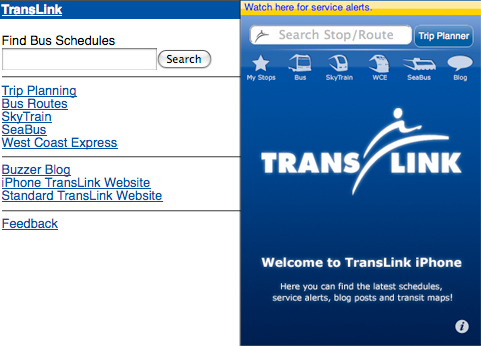
Well, this is a fun poll with real implications!
As I’ve mentioned, we are currently working on a project to revamp our mobile site and iPhone app, with a launch tentatively slated for spring 2011.
We’re currently in the brainstorming phase for features and priorities, which makes it it’s the perfect time to throw it open to your input! Just a few caveats before you launch into it though:
- SUPER IMPORTANT: we won’t be able to do everything you suggest! There’s a limit to our budget and development time, plus our backend scheduling system Trapeze has its own technical limitations. So please do understand if a feature you suggest doesn’t make it in!
- Please think about priority: we love to hear your blue-sky dreams, but make sure to highlight the one or two items that you think are mission-critical for the new mobile site.
- Any light you can shed on how you use on our mobile site in actual practice would be extremely valuable—it is really good to know how people are ACTUALLY using the site so we can optimize the site for reality!
Also, given that we’d like lots of input, I’m going to leave this poll up for two weeks or so, to really give some time for people to get into it.
And now, the poll—I’ve preloaded it with some obvious suggestions but they are by NO MEANS a fixed list that we are starting from!
|
What features would you like to see on the TransLink mobile site? (pick as many as you like)
Total Voters: 125 |
(Yes, the poll widget’s width is way too narrow, but there doesn’t seem to be a way for me to fix that, blargh.)
Anyway: feel free to make all kinds of suggestions in the comments—just again, make sure to indicate priority, and know that we can’t do everything!






[…] This post was mentioned on Twitter by iSkytrain, Breaking News in Van. Breaking News in Van said: Friday fun poll: what features do you want to see on TransLink’s mobile site? http://ff.im/-uGSEh […]
I definitely think it should be location aware so we don’t have to enter a start point for a trip and easily see the next buses without having to check the stop numbers.
Bus reminders would be nice. Use the trip planner for a trip in the future, then at a set amount of time before the bus gets to your stop it warns you that your bus is on the way.
Speed, speed, speed. Both the current m.translink.com and the iPhone app (which is really just the website wrapped in an app) are horrendously slow. My most frequent use is to look up a stop number (usually to see when the #16 is *supposed* to arrive) and it’s far faster to text the stop number to 33333.
User interaction in the current site/app is also pretty bad; there’s often no indication that the the site is doing something. I stopped using it in favour of 33333 and the google maps app because I never knew what the site was doing.
Sean: the site is location aware, at least on iOS devices; both the browser and the app ask permission to use your location.
I’d say the three features I would like to see on the TransLink mobile website would not only be location awareness, but also a list of favourite locations and a function that would not only allow you to know when the bus is here, but also when it arrives at your destination. It would also be nice to be able to look up when the SkyTrain arrives at your station, or at least have the table that the timetables have that show how long it takes to get from station to station.
An application for BlackBerry.
I’d like to be able to see actual SkyTrain station departure times, rather than just the table that shows the time between trains. I know the data exists; heck, I can get to it on the main TransLink site by editing a URL. When I’m flying in to YVR late at night, it can save me 20 minutes if I know I have to run for the train.
I’ve missed buses while waiting for the Translink app to load on my iPhone. That’s why I don’t use it any more.
You should allow users to cache the entire schedule on their phones for faster use.
1) Ability to set favourite stops (not just routes) so that I can view the next few arrival times on
one screen for each route serving a favourite stop
2) Cache offline data
3) Search by route (keywords or route #)
4) Search by stop (keywords or stop id#)
5) Set search radius (distance) and/or maximum # of stops when doing proximity searches
1. Find out how many minutes estimated until the next bus(es) on a certain route _will_ arrive at your stop — not when they’re _scheduled_ to arrive. On certain routes they’re so far off schedule that it can be 10-20 minutes faster to take an alternate route.
2. Pull up maps of individual routes
Mobile apps that work on other devices (Blackberry, android, etc).
Calculate estimated arrival time (Location aware of where I am, tells me when I arrive so that I can phone ahead to those meeting me).
I really about the content of the site, rather than the design. Also, it would be very nice if service disruption were very clear on the site, that way people could figure out if the bus was early and they missed it or if it’s having problems. I think I’d like to see that on the homepage of the site.
Definitely needs to be more location aware… IE I just want to put in my destination and have the site know where I am and make its recommendations with that in mind.
I’ve made my selections in the poll, but I do have a couple of concerns.
Have the app & m.translink.ca been optimized for iOS 4.x? I’ve noticed that the mobile site loads slower on my iPhone 4 than on my previous iPhone. And there are issues when switching between portrait and landscape modes, which was/is an issue on both my iPhones.
And the location-awareness feature is seldom accurate for me. I think it’s a function of the site, as my Google Maps app pinpoints my locations quite well.
Eric B: As far as I know the iPhone version hasn’t been updated for iOS 4.x. I’ll send your note over to the development folks to confirm though.
When we have visitors to Vancouver they are very impressed by the schedule information linked to a number on a bus stop, as was I when I first arrived here 2 years ago.
The main thing I found useful in London is how many minutes away the next bus is in a digital display attached to the bus shelter, this would be pretty neat on a mobile device for your services in Vancouver. However, I am not sure its a priority because of the scheduling you have already set up and I experience few delays anyhow – it might be labour intensive to program. In London this is probably set up due to poor traffic conditions, which often cause delay’s, hence the reason why people say “buses only come in three’s” there!!
For starters… An accurate clock! When I check for the next bus, it the clock has consistently ran 8 minutes behind schedule. For frequent routes that has buses running 3 min frequency, 3 of the 4 buses have already past.
Enough said about the real-time bus schedules. How about starting with one route, like main street where you already have the infrastructure with that art project.
Not sure why people are complaining about “speed”. If you click on this link (http://m.translink.ca/stop/50181/ ), how long does it take to show up? For me it’s 2 seconds on my Blackberry on HSPA. Faster than any SMS that forces me to enter stop numbers and wait for results. Even faster because the Blackberry has a physical keyboard! I have my favourite stops bookmarked on the BlackBerry browser that pulls up the stop schdules lickity split!
I don’t believe in applications for phones, but they are needed in using GPS phone features. I just don’t have the patience for waiting for a phone to GPS triangulate. Book marking my favourite sites on the Blackberry is much faster.
The mobile site doesn’t have any graphics… Keep it that way! No java!
Finally for the layout… the old SMS would combine all the routes based on what bus is expected to be at the stop next. I would prefer this layout combined with the existing layout below. When I can see all incoming buses at a multi-stop bus stop (eg 50181), having all the routes list together makes it easier to see which bus is expected next.
Also, have people watched Jhen’s video on how to maximize it’s not so evident features?
If I’m using my phone to Translink, I’m either on my way to a bus stop or at a bus stop waiting. The most important thing I want to know is when is the next bus coming. I want the mobile app to show when the next 3 buses will arrive when I enter a stop number, and remember my favourite stops in a cookie.
Personally, I don’t use Translink for trip planning anymore. The transit integration on Google Maps is too good. It might be a radical idea, but I think it is best if Translink left the trip planning to Google and focused on other valuable features.
I might also want to know about important status updates, if buses are rerouted, SkyTrain is running slowly, etc. This might be a Twitter feed or something else.
Complain Section
Also, to everyone: can you mention what kind of phone you’re using to access the mobile site? iPhones, BlackBerry, Android, etc? It’ll help us figure out exactly which version of the site you’re referring to. (I’ll put this in the main post as well.)
Perhaps the priority should be to build something that is universal (ie… improve the http://m.translink.ca site). Once that’s done, then direct attention to phone specific features like GPS.
;-): I believe that is the plan basically—make a robust web-based site that works on most devices, and then expand outward as needed.
This doesn’t pertain to the mobile site, but when you look up transit timetables, that page should perhaps have links to the timetable pages of other routes that you can transfer to?
As AL mentioned, definitely app support for different devices. I use an Android phone to access TransLink’s site, but I always envy those who have the TransLink app. Function wise, I know there’s little difference, but the iPhone app is aesthetically much better than the regular mobile site.
The other thing I want to point out is service updates. I see TransLink has now been using twitter for many of its transit alerts, and that’s great, but I think there should be some consistency here. I think TransLink should update both their twitter and service alert updates at the same time, and have these updates and alerts easily available on their mobile site, as well as at SkyTrain stations. That way, more people and informed earlier.
As with updates, if it has anything to do with a delay, TransLink should also try their best to estimate a delay in terms of number of minutes. People often think a delay is VERY long and tedious when they don’t realize the amount of additional time they need. But if they know how long they have to wait, the experience is a little better. It’s just like having RealTime information available: the amount of time it takes for me to wait for a train feels shorter when I know how long I have to wait.
How about alerts section
Oh I almost forgot….
Blackberry 8830
Blackberry 9700 Bold
Blackberry 9800 Torch
The Android app needs a huge overhaul; the mobile site runs faster. Still would like to see Trip-planning implemented on the mobile site (and on future app versions). it’s a huge oversight that needs to be rectified.
I use the mobile site everyday. However, I find that at times it takes too long to load and at times it says that the URL can’t be displayed when I click on the stop that I want.
I am using this site on an iPhone.
I would like it if it also displayed the skytrain arrival times and travel time between stations instead of just the first and last trains, as well as the west coast express schedules.
Trip planning feature should also be added. The clock is also a bit slow, as it often shows buses that have already left the stop.
One question that I have about the site: Does this site use GPS to locate bus stops in the area, as well as locating buses?
i use an Iphone 4.
FWIW, I use the IBusVan app as it seems more functional to me. stop favorites and a list of next buses from that stop is handy.
Will we ever see real-time tracking of buses? :-)
Something simple, not too much extra stuff. I think the iPhone app tried too hard, it would lag and I’d give up.
1) Trip Planner – detailing when to get to each stop, taking what bus, skytrain, etc
2) Favourite bus stops/skytrain stns (so we can pull up their departure times)
3) Service alerts a la Transport for London (I’m over there now, and terribly impressed with the information they provide, so that I can figure out an alternate route)
Above all, performance is key. And time synchronization. Something along the lines of the Main Street next bus indicators, implanted into the mobile site/apps. That would be brilliant.
Referring back to Melvin’s post reminded me of something, Jennifer, didn’t you say TransLink wanted to release NextBus real time information available online and to mobile phones? I know Portland has been making similar services already available.
Adrian: Yes, real-time data is still in the works. The current completion date for that project is late 2011, although that of course may change. (They are trying to ensure the data is reliable and stable so it is useful for our services!)
I’d love to be able to see an Alerts section, to find out why the train or bus is not where it’s supposed to be or to let me know that it’s going to be late.
Also, the Trip Planner section – it asks me where I want to go… I put in the address and all it ever tells me is that there are no stops there. That doesn’t really help. Can it at least let me know how to get close to the stop? The one on the web works, but not the app.
Shannon: the trip planner tells you there are no stops there? Want to send me an e-mail to thebuzzer@translink.ca and provide a bit of detail on the trip you’re planning? I’d just like to confirm that problem and send it to our web staff—the mobile trip planner is basically the web planner converted to a smaller interface, so it should be providing the same results.
[…] a reminder that the Friday fun poll is still up! Make sure you tell us what you think of our mobile site to help us work on improving it! And tell your […]
iPod Touch 4G user
Good to see all the feedback so far!
For what it’s worth, if I could speak for the iPod Touch members of the audience, it would be nice if the app could have some offline features. Without wifi or offline features, the app is unusable as you’re all well aware.
As an alternative, I have saved the full system map as a PDF on my iPod Touch, which has been one of the most handy things to have on hand. I view it with the free PDF viewer app called Transit Maps which I’ve mentioned before. There are lots of PDF viewers that would work though.
Further to this, I also think the ability to save and download a full PDF of each route map in the official app would be nice, but it would be ideal if this was an optional feature rather than a standard feature, to reduce app bloat.
Beyond what’s already been said, I have surprisingly little to add! (Except maybe a *fun* section perhaps? Transit trivia? Or a memory game section using vintage Vancouver Transit imagery? Or a curated alternating CC user-generated photoset from the Vancouver Transit group on flickr. Bottom line of course; the fun section must remain tiny; the app must be first and foremost functional!!)
Thanks for asking!
the iPhone app is a disaster, would be more helpful if you did’t have to be online to use it (plus a million other fixes needed). the mobile site – what I’d really like to see is not just when the next bus is expected at my stop, but the ability to see when it will actually reach my destination.
@ MK: You have to be online to use it I guess because it has to communicate with TransLink servers for trip planning info. Otherwise you’d end up with a really large app size-wise as TransLink will have to store all that information (although I guess it won’t be too large still).
[…] Two weeks ago I posted a poll asking for your input on how to improve our mobile site. […]
[…] week, we’ll be building on the feedback you gave us in December last year. I’ll have a Friday Fun poll next week that will ask you which of a handful […]
[…] on the your input from our previous poll on the new mobile site, including optimizing performance, saving favourites and including enhanced maps, we’d like […]