Real-time transit information beta test wrap-up
Real-time transit information beta test wrap-up
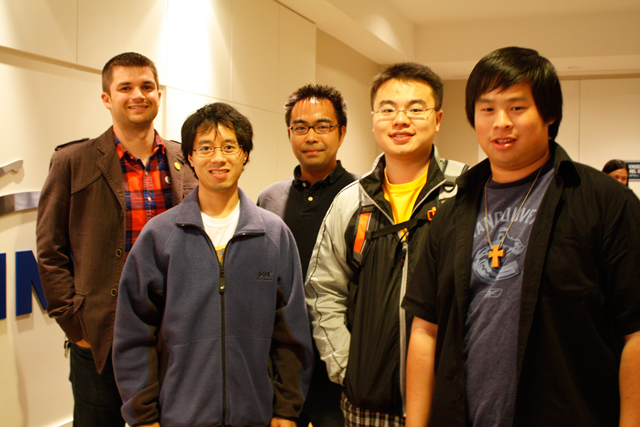
This morning, five Buzzer readers were among the first non-TransLink members of the public to test out the new mobile site. Choosing only five of the 37 people who applied to be testers was not easy. I appreciate all the enthusiastic applications many of you sent in!

All but one tester brought an iPhone4 (we also had a Palm Pre in the mix) to try out the new TransLink mobile website. This was a good thing since this first phase of the new mobile site works best on iPhones (4 and 3Gs) and iPads. I’ve heard that the site also works fine with some Android phones and newer touchscreen BlackBerry phones. As the mobile team has told me, they want to get the three releases of the new mobile site up and working (Release 1 – searching by stop #, Release 2 – searching by route, Release 3 – searching by location) before they work on perfecting the compatibility of the mobile site with other phones and operating systems.
The testers sat down with a member of our mobile site team and were given access to the new site on their phones. Having over an hour to see how it worked, they peppered myself and our team member with questions about this and future releases of the site.
On the whole, the testers seemed to like the new site and found it easy to use. “Much better than the existing site,” was one comment I heard.
I wish I could tell you more about what was discussed, but that would spoil the surprise for when it goes live next Tuesday, September 6th!







Not sure where to contact you guys, but I wanted to post something here. This looks very cool! Good job!
As a programmer, I *really* want you guys to make an API or a way to write programs based on the bus locations. For instance, what about an app that lets you know when your bus has passed a certain point, and that you should head to your stop? Or a way to send a friend the bus you’re on so they can meet you on the same bus, or to see when you’ve arrived? Maybe even the position of the busses relative to their schedule correlates to traffic in certain areas of the city, and an application could analyze and place alerts on certain areas.
Will you guys please make this data open?
Thanks!
Is there any reason we can’t see screenshots or a screencast of the new site before it launches? Surprises are for birthdays, seeing what’s coming and being a bit more ready to jump in on day one is much nicer.
Craig makes an excellent point providing an API will take this to a whole new level. It will allow for people to build on what you have providing new potential features and better feedback on back-end code.
I hope you guys are ready for the full release. Only five beta testers is a small sample size when you hope to have thousands of users a month (I assume the dev team wants there mobile site to used by more than five people).
If the beta tester changes are completed in the next few days, perhaps post the test link for us bloggers to really give it a go before the big release.
Will this work for windows phone as well? i’d really love to have it on my HTC Maple S250 once it comes out!
@Daniel This service is going to be a mobile website, so in short yes it will work on WP7.
Craig: The intention for the new mobile site has always been to make the data open to developers. That is certainly in the plan.
Todd: My previous post has a screen shot of the new mobile site – http://buzzer.translink.ca/index.php/2011/08/help-us-beta-test-the-first-phase-of-translinks-real-time-transit-information/ and there may be a few other screen captures leaked on the Internet.
Sam: There was extensive internal testing for the new mobile site. Having the five testers in was just the beginning of the testing with the public. I’ll continue to send your comments to the mobile team who intend to make the usability of the site as good as possible. ;)
Daniel and Sam: The new site doesn’t officially support Windows, but it should work. Daniel, I’d love to send your feedback the mobile team once the site is launched next week (possibly earlier…)
Robert: That is fantastic news! Thank you!
Thanks for pointing to the previous post, Robert. I missed that and it’s looking nice.
I think what I’m looking for is a bunch of screen shots, or best of all a short screencast of the app in action. Single screens don’t say much, but a series of them can give us a good idea of what’s coming (though I understand you’d need to make sure people understand it’s subject to change). I don’t get much out of teasers other than mild frustration when I’m looking to understand something more in depth.
I’m really glad to read this will be a web app that works on a variety of smartphones, it’s a great approach for this kind of service.
Todd: I’m afraid all I can release as far as info goes is what I have already. Although, you might want to check the mobile site sooner than Tuesday in case all the info gets migrated earlier.;)
That’s disappointing, Robert. I’m not inclined to play ‘refresh the browser’ to find out if something ships early, maybe you could post if it does. It feels lame to be tossed crumbs of screenshots and then told ‘no more’ when we’re genuinely interested. Feel free to contact me by email if you want to follow up privately, but this approach really works against what I think the Buzzer blog is supposed to do, which is to provide a better bridge between riders and Translink.
Thanks Robert! I sure will give you feedback once it comes out and i use it. I Hope it works with Windows 6.5!
Hi Todd: If the timing was right, I’d like nothing better than to give all the Buzzer readers access to the new mobile site. For a couple of reason I can’t do that.
Firstly, the mobile team tells me that they are working frantically to fix bugs (one of which was discovered during the testing) before the new site goes live next week. TransLink really wants to release as good a product as possible especially knowing that there is still functionality that is come in the coming months.
Secondly, I was only able to get access to the beta before the launch date for five people. It would have been great to have a larger pool to test! But that’s the way it goes :( Five was the limits given to me and I have to work with that number. Buzzer testers were the only people in the public given access to the beta before the release – so that’s something.
When I mentioned to check the site sooner than Tuesday, I said this because I’ve been told the site will take a few days to be completely online. So, if you check earlier you may see the new site, but the bus times and some of the functionality may not quite be there yet.
I’m sending you a quick email. It’s really great that you’re truly interested in the new mobile site. For everyone who’s interested in testing future releases of the mobile site, I will continue to ask for Buzzer readers to be testers before the official release date and will try my best to get as many testers in a room as possible. You have my word on that!
I should have been more clear about what I was hoping to see: my interest was in seeing more screenshots or a screencast, not early access. I fully appreciate that the doors can’t be opened to all before it’s working properly, but views of what’s in progress don’t seem to me to be damaging.
Hi again Todd: I can’t make any promises, but I’ll ask. In the mean time, I’ve enlarged the photo of the tester’s phones which have the new site on the screens. For what it’s worth…
Will there be a forum or email to submit other potential bugs if found?
Much appreciated, and it does give a bit of a better look. Cheers, Robert, looking forward to seeing what follows.
Hi Sam: I received this from the mobile team: There will be a link for feedback and it will be officially tracked through our customer complaints and commendations system (COMS).
As usual, I’ll also be forwarding any comments regarding functionality to the mobile team.
Excellent thanks, I don’t mean to push the testing issue. I just want this service to work. I truly am excited about it, but as someone how works as in Enterprise software I know and seen what can go wrong right after a major release/launch.
Is it working? What is the URL? If it’s http://m.translink.ca/ the Next Bus is option is displaying a maintenance message.
It seems to be working. How do you want feedback, Translink? I’ve started posting it in tweets to @translink but can send it elsewhere.
I take it back, Next Bus is indeed offline.
[…] a lot of planning, work and some testing (thanks again, Buzzer readers), the newly upgraded mobile website is finally […]
Ok it’s up now.
Basically it shows a map of where the bus can be currently found. Note, you need to enable images to work on a Blackberry. Text view does not show projected arrival times.
Where do we want to send formal comments on this system? I’d like something on the blog where we can build on each others comments.
The input field for the next bus number doesn’t work properly. It needs to clear the text in the field when that field gets focus, otherwise nothing can be entered. It’s clever to type the field as a telephone number to get the numeric keypad, but if you’re going to use that method in that form it should be consistent across all forms that accept stop numbers or other numeric input. Currently I have to give the field focus (1 tap), select all (2 taps), delete the placeholder text (3 taps) and then enter the stop number.
And now that’s working :) It looks like lots of little changes and fixes are happening, which is really great to see!
The Next Bus is a great step forward, and could be made just about perfect by bringing back geo-location on the device to find the closest stop number. But honestly the big win here is knowing how far away the next bus is. Great work.
Can I give a shout-out to whomever the beta tester is with the Palm Pre phone – woot! (I feel very alone as a Palm user in a sea of iphones.)
I second that! That phone is actually pretty cool. I feel like in an alternate universe the Palm Pre is the iPhone of the smart phone world.
[…] […]