Google maps, email and print options added to Trip Planner
Google maps, email and print options added to Trip Planner
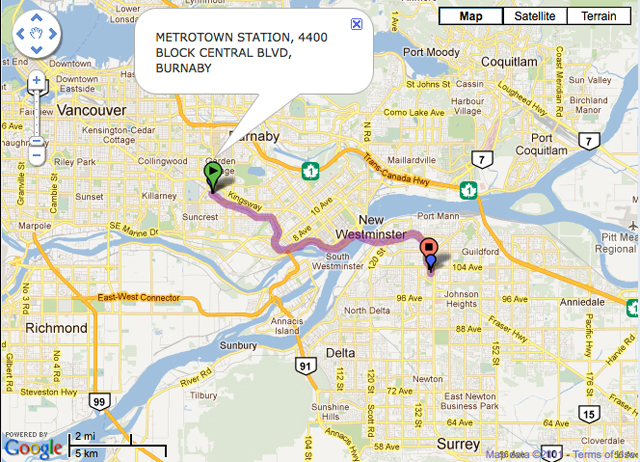
It was only last week that I wrote about the latest updates to Next Bus. This week’s exciting announcement is about a very significant update to the desktop version of Trip Planner. For years, people have been telling us how much they like using Google Maps. Trip planner has had its own map, but it pales in comparison to Google Maps’ functionality, usability and familiarity with uses. Well, I’m tickled to say that today is the official launch date of Google Maps on Trip Planner!
Google Maps
Like before, simply input your starting point and destination into Trip Planner, chose your preferred journey option by clicking “View Details”, then click on the map view. You’ll be brought to a Google map of your trip with your chosen route indicated by a coloured line. The map is easy to zoom in and out of, move around in any direction, and shows landmarks and other features that Google is regularly rolling out. If your trip has multiple legs, each leg is colour coded for ease of use and you can also chose to see the map in satellite and terrain views. The list of benefits of using Google maps goes on and on to be honest.
Email and print your trip!

Have you ever wanted to keep a copy of a trip you’ve previously planned through Trip Planner? Now you can! Both an “Email” and “Print” button have been added to the service. Once you’ve found the trip you want to save, simply email and/or print it, and you’ve saved it for next time! This is a great feature if you want to help family and friends find a location as well.
Please note that these new features are not yet available on the mobile version of Trip Planner. TransLink is aiming for these features to be added to the mobile version in 2012.
We’d love to hear your thoughts on these new features. Leave a comment, question or what have you, and I’ll do my best to find an answer to help you with whatever you need. If I can’t, I’ll be more than happy to find someone at TransLink who can. Good trip planning to you!






Looks good. I can definitely see using the e-mail feature.
Somewhat off-topic: how come the trip planner doesn’t know much about West Vancouver? I spent a lot of time trying to persuade it that I wanted to go to Marine Drive at 17th Street. Eventually I had to settle for choosing “Park Royal” from the drop-down and making sure I got a bus which I knew didn’t end there.
Finally glad that the trip planner now has a print button. I always wanted to print out the trip plan and take it with me when I leave for my trip.
Paul… seems like your wish got granted pretty quick as I can search up Marine and 17th in West Van and find routes to it with no problem at all.
Nope. If I start out with “Marine Drive” then I get sent to the Marine Drive Canada line station. If I start out with “17th Street” then it wants to send me to somewhere in Burnaby with a “17” in it. If I start out with “West Vancouver” then I get a drop-down of a few places in West Van.
But yeah, “Marine and 17th” works okay. Not my fault for not guessing that, though, is it?
Hi All,
Paul, I’ve forwarded your issue the team that heads up Trip Planner. Thanks for letting us know! Ric, thanks for the kudos. Allan, thanks for chiming in!
For the last few days, I have not been able to get any maps on the translink website. Something pops up saying I have to have install some sort of key? no idea how to do that.
Can someone help me with the issue I described yesterday? It’s frustrating not being able to see a map for translink.
Hi Paul: The people who work on Trip Planner took a look into your issue. This is what they sent me:
The reason for this is that the Trip Planner is looking a the first few characters “Marine Drive…” then always tries to match the entry to a Location first. In this case: “Marine Drive Station”.
The address matcher has no way of knowing that “Drive” is referring to a street name instead of a “Location” name. The Trip Planner will always look for a potential “Location” match first.
If the customer enters “Marine and 17”, it worksfor customers to go directly to: http://tripplanning.translink.ca/ . This would show the “ajax control” matches making it more obvious to the customer that Marine Drive Station is not what they are looking for.
I hope that helps!
Robert
Hi Brenda: Could you supply the URL of the page you’re having problems with? Even more helpful, if you could send me a screen shot of the problem that would be the best. You can send it to the buzzer email account – thebuzzer@translink.ca.
If you’re referring to maps not on Trip Planner like like .pdf maps on the TransLink website, and are unable to open them, then you’ll need to install Adobe Reader on your device.
Thanks!
Instead of “Marine and 17″…. I often use “Marine at 17”. It works real well with Google Maps.
Yes, actually that’s what I have found with Google searches… use fewer search words rather than more.
Since the trip planner updates, on Dec 21st, my iPhone 3gs v4.2.1 Google Map’s trip planning options have stopped working. I only get, “Transit directions could not be found between these locations”, for every search. I’ve tried restarting my phone but that didn’t help. Am I missing something?
I have been having the same problem… neither my phone nor the google maps website works for trip planning
I also am unable to get transit directions through google maps on my 4s. It is incredibly frustrating, the transit ap is terrible, google maps was my go-to when I needed directions of any kind.
Any estimate on a fix for this? The sooner the better preferrably.
Can’t plan trips with google maps or the iPhone 4. This problem occurred recently and is greatly affecting my life. Please fix ASAP please!
Trip planner has not been working for me through google maps or through this website, and it is something I heavily rely on. I would greatly appreciate it if this was looked into
“greatly affecting my life”… LOL… no offence intended James… it’s true that we quickly become used to these modern conveniences, and expect them to always be there (Queue up the Louie CK “Everything’s Amazing Nobody’s Happy video)… It wasn’t that long ago that we only had paper schedules or info tubes.
With all the schedule changes over the holidays, I’m not sure I’d trust the info on Google if it _was_ working.
Lot’s of people are having the same problem… it’s only a problem in Vancouver… so hmmm, maybe it _is_ a problem on Translink’s end… though I doubt that it is deliberate, as some suggest.
http://www.reddit.com/r/vancouver/comments/nlr0n/anyone_know_why_translinks_directions_have/
It’s not just the mobile version…. even http://www.maps.google.com fails too. Just ran a request from Downtown Edmonton to the West Edmonton Mall without problems. Nadda for routes in Vancouver.
When I go to Google Maps http://maps.google.ca/maps , it no longer gives any transit directions (only directions for car and walking).
Fir example, if I try to get directions from “cambie and broadway” to “lansdowne, richmond,” the following error comes up:
“Your search for transit directions from 536 W Broadway, Vancouver, BC V5Z 0B4, Canada to 5300 No 3 Road #100, Richmond, BC V6X 2X9, Canada appears to be outside our current coverage area. Please consult our list of participating public transit agencies.
Get driving directions from 536 W Broadway, Vancouver, BC V5Z 0B4, Canada to 5300 No 3 Road #100, Richmond, BC V6X 2X9, Canada.”
Has Translink ceased to cooperate with Google for its own maps?
Google with Translink is not working anymore. Just wal route. no buses
It’s not just a Google maps problem, or at least it doesn’t seem to be. I can no longer text the 4 3’s on my android phone. Android, being a google OS. Anyone have this problemon an Iphone?
I am having the same issue with Maps not giving me transit directions for any locations within Van – even with locations that I know the app has given me directions for before (i.e. between work and home). I thought at first I was going a bit crazy. Glad to hear I’m not the only one with this issue. But I do look forward to a solution.
I’ve been having the same trouble on a Rogers iPhone 4 for weeks. I relied on the map feature really heavily to get around on transit, and it’s been pretty frustrating. Any chance of a resolution soon? I’m also in Vancouver.
Just tested it…. the mobile version is working on my Blackberry now. It also works on http://www.maps.google.com
Its back on my iphone now as well :) Amazed at how much i have come to relie on this feature.
Anyone know what happened? What was the fix/ Chances of happening again?
Hello,
The transit directions on the Google Maps app in my iPhone 4s has not been working for weeks either.
I just tested the transit directions on http://maps.google.com/ and it worked fine… However, the Maps application on my mobile device still states “Transit directions could not be found between these locations” for even the most simple route.
Please have this looked at. It is a very important function for many people.
Thank you!
M
I updated Google Maps on my android phone and that fixed it. Could have been coincidental timing but if it still not working for you I recommend trying to update the app, can’t hurt anything!
I didn’t do anything but it seems to be all working for me now. Guess someone did an update. Thanks everyone!
The Google “Maps” app is built into the iPhone and updates automatically.
There would be no issue regarding that for Apple product users.
“Next Bus” times no longer works on Google Maps on my desktop PC or on my Android phone. Transit directions are working again though. But when I click on a bus stop to see when the next buses are leaving from the stop, no times are listed.
Google maps completely fixed now… clicking on stops shows departure times!
thank you for switching to google maps. that previous thing you had was terrible to use