Predictive departure times added to the new mobile website
Predictive departure times added to the new mobile website
The official launch of the new TransLink mobile website m.translink.ca is almost here! Over the past seven months, the mobile team has been testing out the mobile site with each new beta release and considering feedback from Buzzer readers on how best to perfect the final product. In early February, we had a couple of Buzzer readers visit the TransLink office and test out the predictive departure times feature of the website. Later in February, we asked readers how they would like to see predictive departure times integrated into the service. Thanks to everyone who took the time to provide feedback, the team has been able to complete their work on predictive departure times and has just released this feature for everyone to use!
How predictive departure times work: Next Bus home page
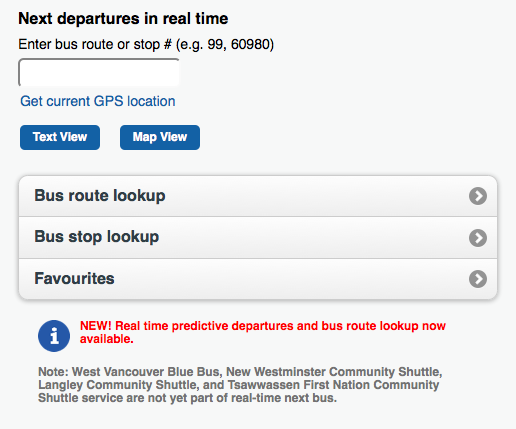
If you’re new to the system, the revamping of the Next Bus home page will be very helpful. Instead of clicking “map view” and navigating around the map for the service you want, you can now use the look up functions for both bus routes and bus stops (there’s also the favourites function of course). Using these two functions, users can see their route or stop destinations. So if you only know where you want to go, these additions can help! The bus route lookup now includes the name associated with the bus number. This means that if you know you need the Main bus, you can find it without knowing that the Main bus is the #3. The bus stop lookup links to Trip Planner, allowing you to search the specific route or find the service information for a particular landmark.
How predictive departure times work: Text view
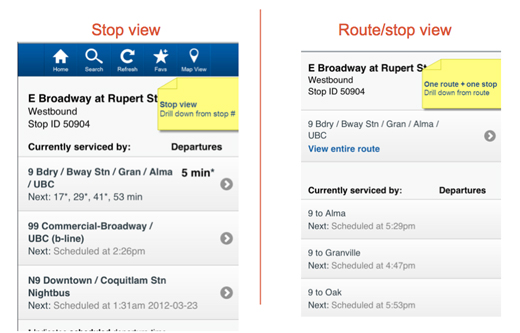
The predictive bus departure times feature is a huge step for the mobile site, particularly for the text view portion of nb.translink.ca. Now when you search for a bus route, you can either punch in the number of the route or chose the route in numerical order or by name. First, you’d be asked for the direction you’d like to travel. You’ll then be taken to a page showing all the stops that route services identified by location. Next, the page expands to show you not only all the times when the bus will be departing at that stop for the next two hours or when the next one is scheduled if there is no service in the next two hours, but also when the next bus will be departing in real-time!
If you’d like to search by bus stop, you can either be brought to a page showing all the buses that service that stop or enter a location yourself. Once the stop is found, click “Text View” and the page will expand to show all the bus routes servicing that stop and the times to expect the bus.
If a bus will be departing from your stop within the next two hours, the number of minutes until the bus departs will be displayed. If the time provided is a scheduled time (not a predictive time), then it will have an asterisk* next to it. If it’s a predictive time (a GPS device on each bus tells the system where it is), just the number of minutes until it departs from the stop will be displayed. Departure times more than two hours away will be displayed using the actual time of departure (e.g., 5:43 pm instead of the number of minutes, 23 min).
There are a number of reasons why a scheduled time would be displayed instead of a predictive time. Our system provides predictive times only when the bus is traveling in the direction you are planning on traveling. This means that if you are planning on traveling Eastbound on the #19, predictive times can only be supplied for #19 buses currently traveling Eastbound. In addition, predictive times cannot be supplied if the GPS system is not transmitting the time back to the system for various reasons.
How predictive departure times work: Map view
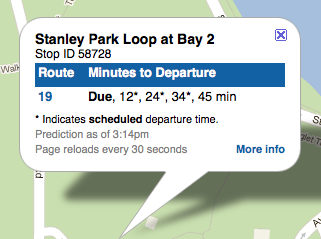
Map view provides a summary of the information provided in text view. So, instead of showing all the bus departure times (predictive and scheduled), you’ll see up to five departure times. What is new (besides the predictive times in the bubble) is that if you click on the “more info” link when you’re looking at a bus stop bubble, it will take you to text view where you can see a complete list of predictive and scheduled departure times for buses that service that stop.
Bold predictive times, Due and cancelled trips
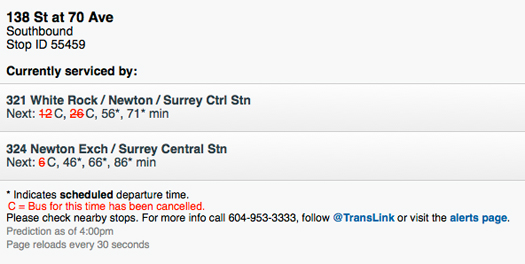
If the bus will be departing in five minutes or fewer, the number will be bold. If the bus is estimated to be departing within two minutes or less, the word “Due” will be displayed. Finally, this latest release of the website will also tell you if a bus has been cancelled. There are three indicators for cancelled trips. The time of the cancelled trip will not only change from black to red, it will be crossed out with a red line running through it. To further clarify that this bus will not be departing, a large letter “C” will appear next to the time.
Now that this almost last beta version has been released, we’ll be announcing the service to a wider audience very soon. That of course means that if you see any bugs that were missed or obvious functional problems, we would love for you to post them in the comments section. There are still predictive data accuracy data needs the mobile team is still trying to work the kinks out of. So, if you spend enough time using the website, you might just find something.
Seven months ago I couldn’t really envision what the final version of the new mobile website would look like. Now that it’s almost here, I really see the potential this tool has to improve the transit experience.
Talking to the mobile team over the course of the development of the website, the input from Buzzer readers has been priceless and has helped shape the final product. I’d like to thank you all for taking the time to provide such constructive feedback!
Enjoy predictive departure times and let us know what you think!






Looks like great work. The issue that I have with using NextBus on my iPhone is that I find it’s quite slow to get information. Even with using favourites, it still takes me about 30 to 40 seconds to get the information I want about when the next bus will be coming. I think that a native app could cache more data locally and would reduce this time.
slantendicular: Interesting, I haven’t had the same experience with my iPhone 4. I find it quite fast. Regardless, it’s always been the plan to release the API for developers to makes apps of all sorts. Thanks for the comment!
Great work! This will certainly provide value added to customers without really significantly increasing costs.
Here in Copenhagen, DK right now, Movia, predictive departure times are indicated on an LCD display at most major bus stops. They seem to indicate a full countdown while the Translink version seems to jump from “3 minutes” to “due”. Would it be difficult or inaccurate to implement a full countdown here?
Apologies for the typo’s above. The following is corrected to make sense.
Great work! This will certainly provide value added to customers without really significantly increasing costs.
Here in Copenhagen, DK, predictive departure times are indicated on an LCD display at most major bus stops. They seem to indicate a full countdown by the minute while the Translink version seems to jump from “3 minutes” to “due”. Would it be difficult or inaccurate to implement a full countdown here?
Thank you! I have been waiting 7 years for this. Now I can better plan where to wait during adverse (snowy, delayed) conditions.
I’ve noticed a huge bug.
After midnight, it is incorrectly stated that there are no more departures scheduled.
John M: The two minute refresh for predictive departure times is as tight as the team can get system at the moment. Also, being within two minutes assures that people just don’t miss their bus by seconds. We always tell people to be at their stop five minutes early so they don’t miss their bus. I’m curious, are these predictive times in Copenhagen for buses or trains?
Eric: I’ve been waiting for this for a while too. Yaaaaaa!
Joe: Thanks for letting us know about this. I’ve notified the mobile team and they are looking into it. It’s comments like your comment that will make this service better. Thanks!!!
@robert willis
The predictive times in Copenhagen are for both buses and trains. Their bus stop signs are a bit fancier. The countdown isn’t always perfectly accurate near the end, but I think their system interpolates the bus location in order provide the full countdown.
I really like the “prediction as of…. ” to be used as a clock. Thanks.
With horizantal space now freed up with display of minutes. I think the first two buses should have a time posted next to it… perhaps in Brackets?
The 30 second auto updates does concern me…. is it just transmitting the bus positional changes as in the previous version. Or is the ENTIRE webpage being refreshed, so that it eats into my data plan?
I love all the features that are in the mobile site but I hope this will be incorporated in the TransLink app that I used to love so much without it taking me to the mobile site
[…] […]
Being month end…. was there a software change this afternoon around 6pm? I noticed I got prompted by a choice of actual times or countdown minutes. Once selected, my 9810 started hanging asking for cookie permission, which I gave it. I cleared the cache and then disabled the new feature. Now it’s back to normal. Has anyone noticed a change to the mobile site?
It appears to not just be a Blackberry problem. It’s reported an issue on iPhones as well…
http://twitter.com/happyspork/statuses/208366397313650688
;-): You are right: there has been an upgrade to allow you to select either predictive times or actual times for the next bus feature. There is a popup alert that will be up for a few days to let users know the feature is available. We’ll do a little post about it on the blog soon to ensure a broader audience knows too.