All aboard for a transit adventure using NEW Trip Planner functions – 5, 4, 3, 2, 1!
All aboard for a transit adventure using NEW Trip Planner functions – 5, 4, 3, 2, 1!
This past weekend, I took my five-year old, four books and my three-year old on two buses and one SkyTrain. Why? My husband had to go into the office on Saturday morning and we had a family birthday party to attend. It was not ideal to have two cars at the restaurant so the light bulb went on and I thought – why not take transit?
We live in Port Moody and our destination was the Cactus Club on Lougheed Highway. Driving there would take approximately 40 minutes, but I had no idea how long a journey on transit would take or what the route would entail. To the Trip Planner I went, keen with the thought of an adventure.
Two new Trip Planner functions jumped out at me; first, I could select the “Allow More Walking (up to 1km)” option, so that I could catch a more direct bus to my second stop with just a few more minutes of walking; and two, I noticed that there is finally an “Edit Trip Plan” button! This new button allowed me to make changes to my trip plan, without having to reenter my information with each time I made an adjustment – and there were many as I tried to find the most efficient route with the shortest duration.
I also checked out Google Transit tab on TransLink’s Trip Planning page so I could see my route tracked on a map – this I found super helpful.
In the end, we had a great morning on transit, the kids had an adventure and we arrived safely – without tears – at our destination.
In case you missed our review of other transit related apps, check out this Buzzer post from October. Happy travels!
- An ‘Edit Trip Plan’ button is now at your fingertips.
- Author: Angela Salehi


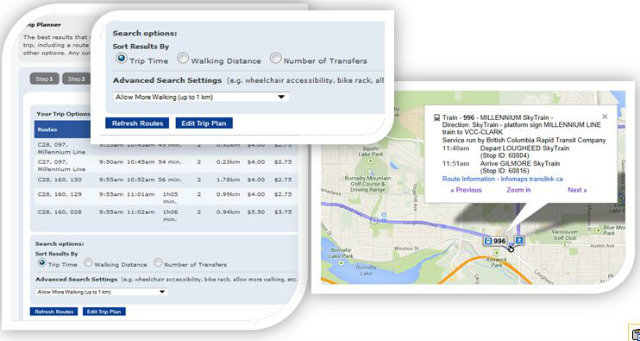




Why would it take 40 minutes to drive from Port Moody to Burnaby? Maybe 25 minutes…
I can see how you might think this is long, but believe me – it can seem even longer with two kids in the car. I generally take the Lougheed Highway all the way, not necessarily the fastest route. Do you have a more efficient suggestion?