Fun Poll! Which transit apps do you use?
Fun Poll! Which transit apps do you use?
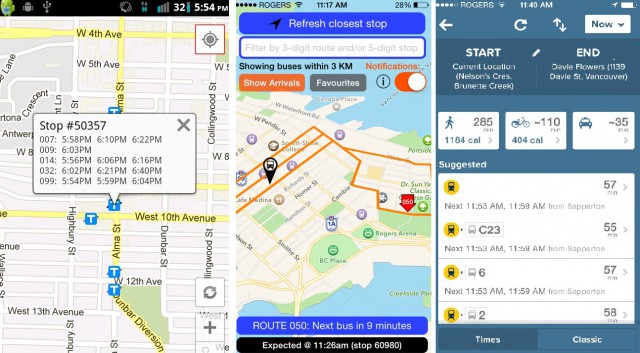
Ever since the release of our transit data in 2012, new transit applications (apps) based on TransLink’s open API have been popping up on a regular basis.
TransLink’s mobile website, m.translink.ca, can get you similar info as many of the new apps, but I thought I’d check in with the Buzzer blog readers to see what everyone is using these days.
Before diving into the poll, why not go over a few transit apps and maybe a mobile site, to see what they’re all about?
While it would be awesome to do an overview of every app listed on our mobile phone applications site, I thought it might be more useful to highlight just a handful and add in a few new ones for good measure.
Here we go!
Transit App
 This app is beautiful in its simplicity. Basically, this app uses your smart phones GPS to find out where you are and displays all the available transit and their departure times. You can plan your trip, set reminders and get notification about service disruptions as well as book ride shares in case you decide not to take the bus.
This app is beautiful in its simplicity. Basically, this app uses your smart phones GPS to find out where you are and displays all the available transit and their departure times. You can plan your trip, set reminders and get notification about service disruptions as well as book ride shares in case you decide not to take the bus.
If you already know where you are going, this app maybe all you need.
Available for iPhone and Android devices.
Radar for Metro Vancouver Buses
 Like the Transit App, this app is like a simplified version of nb.translink.ca.
Like the Transit App, this app is like a simplified version of nb.translink.ca.
Radar is great if you know what route you want to take, but need the schedule. Simply type in the route number, and it shows all of the buses running the route in real-time.
Available for iPhone and iPad.
Transit DB
![]() TransitDB is a quick and offline guide to public transit in Metro Vancouver.
TransitDB is a quick and offline guide to public transit in Metro Vancouver.
This mobile site has full offline schedules for all bus routes and stops, first and last departure information and helps you find nearby bus stops. Transit DB also lets you keep a list of your favourite bus stops, see route diagrams and has information on station and stop accessibility and other transportation contact numbers (i.e. Taxi).
Unfortunately, this lil’ guy does not have real time bus schedules or trip planning capabilities.
City Mapper
 City Mapper won App of the Year in 2014 and is an urban transport app that uses open data to help you get around.
City Mapper won App of the Year in 2014 and is an urban transport app that uses open data to help you get around.
Features include live departure times for buses, real-time TransLink service alerts from Twitter and multi-modal planning from departure to arrival. You can also save home and work locations and get directions to those places from anywhere.
There’s also a feature that estimates the calories you’d burn if you decide to ditch transit and opt to walk or bike instead!
Available for iPhone and Android.
Bus Tracker
![]() TransLink Bus Tracker is a mobile web app that lets you view bus arrival times using on-board GPS coordinates.
TransLink Bus Tracker is a mobile web app that lets you view bus arrival times using on-board GPS coordinates.
This free app enables multiple bus selections for each stop and has a find me feature that allows you to search for nearby bus stops. The app also lets you use Google Maps to track your next bus. Frequently used buses and stops can be saved for quick access.
Compatible with iPhone, Android and tablets.
Live Transit
 This app lets you view the real-time GPS location of any bus in Vancouver, or look up the scheduled arrival times at any stop in the lower mainland.
This app lets you view the real-time GPS location of any bus in Vancouver, or look up the scheduled arrival times at any stop in the lower mainland.
You can select your preferred routes from a filterable list and check out real time bus locations, arrival time predictions and static schedule arrival times.
Only available for Android devices.
Google Maps
 While not specifically a transit app, good ol’ Google Maps app is a useful way to track Vancouver transit.
While not specifically a transit app, good ol’ Google Maps app is a useful way to track Vancouver transit.
This app offers real-time transit information like predicted departure times, transit directions and maps, live traffic conditions and offers automatic rerouting to find the best route. Google Maps also features voice-guided GPA navigation for driving, biking and walking, so you can see how far your destination is from your stop!
Google Maps is available on iPhone, tablets and Android devices.
Poll time!
Do you use any of the above apps? Take the poll and let us know which is your favourite!
If your app of choice is not listed, tell us in the comments section what you use to get around the city!
|
Which transit apps do you use?
Total Voters: 125 |






I use the official Transit app mainly, but also use Radar occasionally, just to see what buses are around and to find bus stops.
Live Transit was a decent real-time map of bus locations, but hasn’t been updated to run on newer Android versions.
Transit Vancouver by Quinn Hsu seems like a worthwhile alternative.
Hi John, I’ve yet to check out Transit Vancouver. Thanks for the suggestion!
You’re welcome. And, if you’re a data cheapskate like me, QuickStop Free by ForceKinetics (android) works great for texting your favourite bus stop numbers to 33333 with only a couple of taps.
I use the mobile site.
TransitTimes app is also a very good app for buses/skytrain system schedules in Metro Vancouver.
That said, when will transit schedules and directions be available on Apple Maps???
Hi HA, you’d have to check with Apple whether transit schedules are destined for Apple Maps. I’ll have to look into TransitTimes. Thanks for the suggestion!
When I’m on my (Android) tablet, I use BusLink. It has the buses running in real time, shows the routes they take, will show you what’s near you, allows you to favorite your most often used routes and you can track the bus. There’s a few bus stops, like southbound King George Boulevard at 76 Avenue or that one on Cornwall where the Fivebucks is that have Wi-Fi close enough and strong enough I can sit and check my email and Facebook while watching the bus creep up King George Boulevard/Cornwall Avenue on my tablet.
You missed Moovit – a really good transit app with crowd-sourced realtime updates.
Transit App the best and accurate
Transit App has nice interface but is a major privacy/security risk.
When you install Transit App, you give up a lot of private and confidential information to Transit App. This includes your accounts, contacts, calendar events plus confidential information, phone identity, etc. Why does Transit App needs to know your contacts, medical appts, vacations, phone identity, etc?? The full list of permissions granted to Transit App if the app is installed on your phone are:
• Identity
– find accounts on the device
• Calendar
– read calendar events plus confidential information
• Contacts
– find accounts on the device
– read your contacts
• Location
– approximate location (network-based)
– precise location (GPS and network-based)
• Phone
– read phone status and identity
• Photos/Media/Files
– read the contents of your USB storage
– modify or delete the contents of your USB storage
• Storage
– read the contents of your USB storage
– modify or delete the contents of your USB storage
• Device ID & call information
– read phone status and identity
• Contacts
– find accounts on the device
• Other
– receive data from Internet
– view network connections
– pair with Bluetooth devices
– full network access
– change your audio settings
– use accounts on the device
– control vibration
– prevent device from sleeping
– read Google service configuration
Source: https://play.google.com/store/apps/details?id=com.thetransitapp.droid
Still waiting for an official TransLink app.
If you’re looking for a way to download games and apps for your Android device with ease, then Uptomods is the perfect solution! With our simple to use platform, you can quickly find the MOD APK files for any app or game you want, without any hassle. Plus, we offer a constantly updated selection of the latest and greatest releases, so you’ll always be able to find something new to try. So why wait? Get started today and see what all the fuss is about!
Babysitting apps and websites have made it easier than ever for parents to find reliable childcare solutions. With safety measures, background checks, and a variety of options to choose from, The https://expert-pick.com/parenting-family/babysitting-apps/ platforms offer peace of mind for busy parents. Whether you need a one-time babysitter or a long-term nanny, the right caregiver is just a few clicks away.