Version 1.1 of TransLink’s iPhone App is now out
Version 1.1 of TransLink’s iPhone App is now out
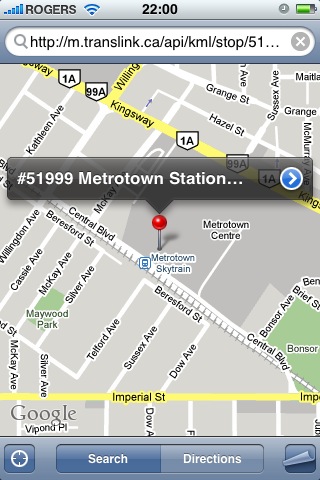
Hey, version 1.1 of TransLink’s iPhone app is now available!
Version 1.1 is both an update of our original iPhone app and an update to our mobile site, adding new features and fixing some old bugs. If you have the app installed, it should already be updated on your phone, and you’ll find it includes:
- Google Maps integration
Instead of using PDF maps, Google Maps are now integrated into the app. Google Maps are more interactive maps that can display data like bus routes and stops, unlike a static PDF. - Full-text search
You can now search for bus stops using full text, instead of inputting specific bus stop ID numbers. For example, search for “Burrard” and you’ll get a list of bus stops related to Burrard Street. - More information about bus stops
Bus stops are now marked with directional information (westbound, eastbound, etc) to help users figure out which stop on an intersection they are looking for. - Location-awareness, to help you find nearby bus stops
Tap the bus icon and if GPS is enabled on your phone, the app will automatically locate the closest bus stops to you. (This feature was included when the app moved to the App Store.) - The Buzzer blog!
Huzzah! A big hello to all of you who reached the blog through the app today! - And of course, multiple bug fixes and interface improvements
As always, our iPhone app and the improvements are the handiwork of Handi Mobility, who develops the app for TransLink. And if you haven’t read it yet, here again is a past interview with Igor Faletski from Handi on the development of the iPhone app. Igor also mentioned why the app is mainly focused on iPhone customers at the moment in another comment thread:
While a lot of phones support Java, only a little fraction of them have data services enabled. On the contrary, 98% of iPhone users actively access the Internet. Moreover, the demographics of RIM and Symbian users in Vancouver do not match the transit rider population in a way that the iPhone does.
We carefully measure the stats of the universal mobile portal at http://m.translink.ca and iPhone users are the absolute majority there, with RIM being in a very distant second place. It’s a priority for us to provide service to everyone, but at the same time we work hard to improve the quality for those who use it the most.
Did you know, by the way, that TransLink is the first Canadian transit system to create its own iPhone app? I found that out from a post by Greg Andrews over at Techvibes. Greg also says that the Toronto and Montreal transit systems have third-party iPhone apps that cost $1.99 and $0.99 respectively. Ours, on the other hand, is free.
Also, here’s a few updated stats on how the rest of our mobile and web services are doing. Woo!
Next Bus has handled over 3 million requests since its launch in December 2007—that’s the SMS service where you text your stop number to 33333 and get the arrival times of the next six buses.
We currently get 14,000 Next Bus requests a day, and that jumps to 17,000 on Friday and Saturday nights. (It’s a strong indication that those under-30 [the chief users of SMS!] are choosing to plan their evenings out with public transit in mind.)
Then there’s TransLink’s mobile website, m.translink.ca, which registered over 4900 visits in the first week of November, with 71 per cent of them coming from iPhones.
The TransLink Trip Planner is also doing robust business, with 722,500 visits just in October alone. (And if you’re curious, Google sent 87,000 of those visits to the trip planner.)
For the future, we’re also going to improve our website in 2009, with a new focus on customer service and social media interaction. You’ll be able to subscribe to specific transport information you need. (If you’re curious, I’ve already discussed anticipated elements of the new site in this comment thread. For notifications, we’re looking to put in RSS feeds and email alerts to bring customer alert info to you.)
As well, when Coast Mountain Bus Company’s communications upgrade is complete and real-time GPS tracking is functional for our entire bus fleet, the entire suite of Next Bus applications (mobile, iPhone, Facebook and SMS) will provide the next six actual bus arrivals at a given stop, rather than the next six scheduled arrivals, as it does now.






New version doesn’t work unfortunately… Just says “cannot display URL”
Bryn,
Please delete the application and re-download it from the AppStore… The error should go away – let us know if it doesn’t!
Regards,
Igor
I can no longer access transit route maps. The maps used to come up when the phone was turned on its side but now nothing happens. Also in google maps, bus stops are shown but tapping on them does nothing, does not show direction or anything.
Brilliant app. Please congradulate those who thought of and implimented this. Can’t wait for GPS bus arrivals!!!!!!!
Allan
Graham,
Google maps are a lot more useful than transit maps! For instance, once you have a stop selected, tap on it in order to plan a trip TO or FROM that stop. It makes getting to new places with transit a breeze.
Allan – glad you liked it!
Igor
Translink is doing a great job on this kind of stuff. I must admit, I still prefer to lookup my schedules from the website using the old PDF schedules – I can’t be bothered with all the steps for using the journey planner or interactive schedules. One big improvement would be a quick access link to the PDF schedule books from the schedule or home page.
I agree with you David. I recently discovered that I can bookmark my favourite stops and pull up transit times lickity-split.
For example, as I approach the Main Street station, I just pull up this bookmark for upcoming buses going North.
http://m.translink.ca/stop/50181/
I actually already tried deleting it and re-installing it, no luck…
Could we a ‘Get me There’ feature for the iPhone App. Ideally it would store a list of places like ‘Home’ or ‘Work’, then take your current GPS position, and then get the trip planner results back? The app thus far just seems to be identical to the mobile page, except with location awareness.
David & XL = thanks and glad you like it!
Bryn, check in iTunes whether you have version of the app numbered 1.1.1 – email me if you do and the error keeps coming back.
Steve – interesting suggestion, we’ll try to incorporate it in the upcoming version. Meanwhile you can already do that in Google Maps! Just drop a pin in the locations that matter to you and these options will come up.
But you’re forgetting the demographics that can’t access the mobile site/app on the go. You’ve developed an application for a service that was already available to your existing users. What about an application that stores data offline for ipod touch users?
Yes, I too would like to see an facility that can operate offline to minimize charges or when the network is occassionally down.
I will say that I notice Translink timetable information has gone through an evolution in the decade. From paper documents, to http://www.translink.bc.ca online individually route availability and about three years ago, I notice I could download the entire timetable as a PDF from
http://www.translink.bc.ca/Transportation_Services/Regional_bus/bus_tt_byregion.asp.
Going mobile with Blackberry with trip planning capabilities has been a riot, and with GPS vehicle awareness, this will set a new standard.
@Josh & xl:
I can really hear you on this one. Unfortunately, I personally haven’t heard anything about developing an offline mobile site, and I’m not sure there will be such development. I believe the thinking is that more people are starting to access the web on their mobile devices, so we’re going in that direction.
Igor has also noted that it actually a lot of work to develop an offline app for a relatively small return. Many things would need to be engineered from scratch – cache schedule information, an interface without web access and so forth.
Oh well. I guess we’ll always have the old-school offline trip planners — printed schedules! ;)
Oh, a PS: the iPod Touch can access the mobile site via WiFi, if that helps.
Click on my name link to read about San Francisco’s Next Bus squabble and Apple pulling the application.
Not sure where to post this but here goes….
If a West Coast Express train is delayed, everything is done to bring trains back into a schedule.
If the Canada Line is delayed, is there a similar schedule that tries to bring the trains back onto? I notice Google Maps appear to have a schedule on when trains depart, so it made me wonder if there is a Canada Line schedule. While schedules are not necessary during the day in Vancouver, the 12 minute waits in Richmond is very painful. If the “next bus” function works on m.translink.ca for Cline stations, it would be very helpful.
Hmmm… let me ask.
Here’s the answer from ProTransBC, the company in charge of operating the Canada Line:
That’s too bad. When evening and late evening Richmond frequencies are 12 minutes and 20 minutes…. it would be ideal to put their “next train” screen information on m.translink.ca. Too often I get to the Brighouse station to miss a train and then need to wait 20 minutes for the next one.
I hope when the real time information comes out post-Olympics, it includes the Canada Line stations (especially the popular Richmond stations). Having it show up on Blackberries and SMS would indicate if people need to run or wander to the platform like the Seabus.
How about letting us download schedules too? Those of us with iPod Touch are rarely able to use free wifi while standing at a bus stop in the pouring rain. An offline reference schedule would definitely come in handy!
Can the Touch show PDF’s? You can download timetables here….
http://www.translink.ca/en/Schedules-and-Maps/Public-Timetables-by-region.aspx
This is what I used prior to the Blackberry.
[…] apps for Vancouver transit include the TransLink app, iBusVan and Route411 — if you’re […]
[…] apps for Vancouver transit include the TransLink app, iBusVan and the Buzzer blog app — if you’re […]
You certainly have some agreeable opinions and views. Your blog provides a fresh look at the subject.
[…] Developed by: Handi Mobility for TransLink Read Buzzer blog post on the TransLink app […]
How about one for Android?
I’d like to see a list of routes, pick one and you get a line drawing of the whole route with major cross streets. Zoom in to close to your location and see the actual buses (real time GPS) on the route shown as moving arrows indicating direction. Is that too much to ask for? Many times the time a bus should arrive and the actual arrival time, is not the same.
is the bc translink app for android comming too? That would be super cool.
thanks for sharing about this amazing app.