Two nice little changes on the TransLink website
Two nice little changes on the TransLink website
I’m not sure if you’ve noticed, but there are two nice little changes on the main TransLink website.
Trip planner now shows five trip options
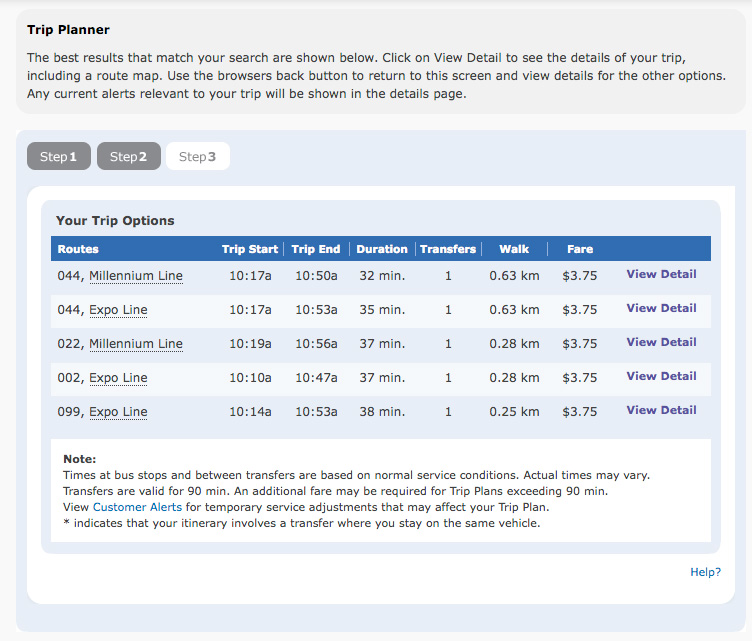
First, the trip planner now gives you five trip options instead of three!
And yes, this change was directly due to a comment left on the Buzzer blog. Thanks for the suggestion, ;-) — it turned out we could do it, so we did!
(Also, for all those who are probably saying “Yes, but it’s still the same old trip planner,” improvements are coming to the planner in phase 2 of the site’s development, which will launch very soon. Soon, I tell you!)
WestCoast Express map now up
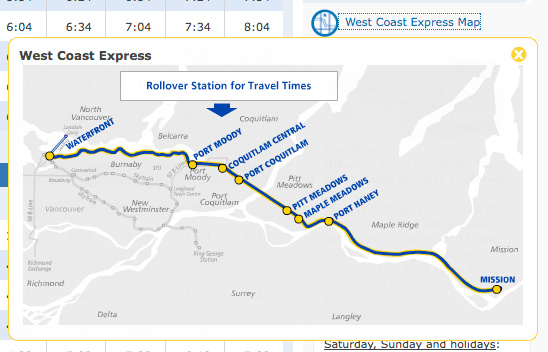
The second change is that the West Coast Express map with travel times is now on the site.
So if you liked seeing the WCE travel times in map form, go to Schedules & Maps/West Coast Express and click the “West Coast Express Map” link. (Here’s the direct link too).
And a big thanks to our web staff for these changes. They’re working very hard on updating the site content and implementing more features right now. I’ll keep you posted on what’s new as it happens!






Welcome changes. Unfortunately, people who used to look for the Buzzer Blog under the “Get Involved” heading won’t realize it’s now under the “Rider Info” (though that may be a more logical place). Given the popularity of the Buzzer Blog, shouldn’t it be listed in the Popular Topics?
Hi Jhenifer,
Nice looking map. I’ve always wondered why WCE seaprates the Trainbus timetable from the Train timetable. It seems to me to be much easier and user friendly to put both train and bus times in a single timetable, with “Train” or “Bus” at the head of the respective columns.
Robert, David, these are all useful thoughts. I’ll pass them along and see what can be made of them.
Unfortunately the map assumes everyone is going from/to downtown Vancouver. It’s similar to the problem with the Skytrain map that’s existed for years, it makes similar assumptions, only between the hovered station and either end of the line. And if you wanted to find the time say between 29th Ave and 22nd St, you’d have to do some mental mathematics to determine that.
Though I do see an improvement, for a long time there was no where you could hover for the time between Sapperton and Columbia, the time between those two stations never seemed to exist before.
What most cities do which have these fancy Flash maps is you can click one station, then click a second and it gives you the travel time.
I agree about the Train/Train bus comments above too, having them in separate timetables seems silly and makes riders do more searching than they should have to.
Yes, I noticed the five entries a few weeks ago. Thanks.
After I missed out on the Translink Listens website focus group, I held my comments until the first rebuild came out.
I give credit to this blog as a open communication medium to the developers.
Looking forward to offering my 2 cents on the next release.
>;-)
David: I asked WCE about the schedules, and here’s the answer.
Thanks for the quick response.
Probably the best system for WCE to look at in this regard is GO Transit – they’ve used combined bus/train schedules for years and seem to have a good system to ensure people know which is a train and which isn’t. Not a big deal, just thinking of the user.
What I’ve always found frustrating about the trip planner is that it only calculates based on total travel time and never seems to take into consideration transfer time. That can lead to some really bizarre recommendations involving multiple transfers that, in reality, take far longer than other routes.
I remember being told once to take the #22 down Knight, walk to VCC-Clark, take SkyTrain to Commercial, walk to Broadway and take SkyTrain to Waterfront when simply staying on the #22 is both easier and faster.
I would really like to be able to specify the bus I am using in the trip planner. (If I want to get to UBC from downtown but have a preference to include the 22 in my trip I would like to be able to specify that)
It would also be nice if Step 1 & Step 2 were hyperlinked so you can quickly go back to another step in the trip planner, instead of using the back button – I guess this is only useful for going from step 3 to 1
It would also be nice if any alerts on routes involved in your trip were flagged in the trip options.
Agree completely with David. Request: Surrey Central Station to somewhere out in Richmond by IKEA. Step 1: catch a bus from Surrey Central Station to Gateway Station. Step 2: Transfer to SkyTrain to Metrotown. Oh, really?
Alisha — just one note about the alerts. The alerts do show up on the trip planner if your route is affected. Here’s a screenshot.