Behind the scenes at QuickPass, the Golden Ears Bridge tolling centre
Behind the scenes at QuickPass, the Golden Ears Bridge tolling centre

Last week, I joined the media for a behind-the-scenes tour of the Quickpass offices in Pitt Meadows. (Quickpass is the name of the electronic tolling system on the Golden Ears Bridge.)
Rosa Rountree, the CEO and general manager of Quickpass, took us around, and we got to see just how the system works in practice. Read on to see what we learned!
The front desk and the call centre

Quickpass’s front office is a lot like a bank: there’s a customer service counter, where you can talk to staff about your account and pay in person. (They’re open Monday to Friday from 8 a.m. to 6 p.m, and there’s another service centre in Langley Gardens at Village Square, too — 12-8948 202nd Street.)

But go through the door behind the front desk, and that’s where you’ll find the Quickpass call centre.
The centre has 17 staff who can work on the phones from 8 a.m. to 6 p.m. Monday to Friday, and they take about 700 calls a day. However, when invoices go out twice a month, the calls spike to about 1,200 calls a day.
Each staff person can do 90-100 calls a day though, so that number is still manageable. Quickpass also has an interactive voice system on its phone lines, which can deliver automated answers to common questions, take payments, and give toll transaction details before sending you to a rep.

In another area of the office, five staff members examine license plate photos that the Quickpass system has flagged for review.
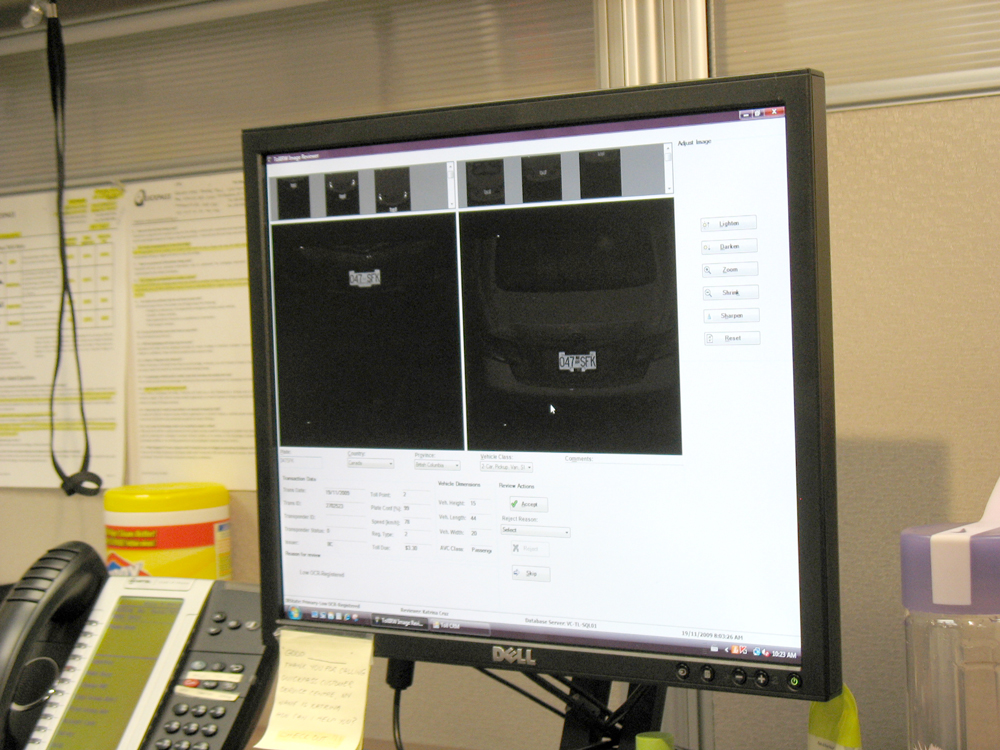
Quickpass takes 24 photos of every car that crosses the bridge (12 of the front and 12 of the back!), and uses optical character recognition technology to “read” the license from the photos.
If the system is unsure that the front and back plates match—or if there is a match, but the car isn’t registered in the system—a reviewer will take a look and confirm the license plate number.
Oddly enough, the reviewers are currently looking at high number of photos because most people aren’t registered with Quickpass.
Out of 300,000 accounts in the Quickpass system, 266,000 are unregistered customers. That means almost everyone is paying the highest rate to cross the bridge every time. Also, Quickpass is sending out a lot of paper statements to the unregistered, while people registered with the system can opt for e-bills.
Please do remember, you can pick one of three ways to register your vehicle for the Quickpass tolling system:
- Lease a Quickpass transponder and save 30% off the standard toll rate. (Transponders are $1 a month plus a $10 refundable deposit.)
- Register as a Quickpass video customer and save 15% off the standard toll rate. (You don’t carry a transponder and your license plate is read by cameras.)
- Pay as you go and pay the standard toll rate.
You can register in many ways: at www.quickpasstolling.ca, call 604-460-5050 or at 1-877-299-0599 (toll free), or visit the Quickpass customer service centre in Pitt Meadows (12167 Harris Road) or Langley (12-8948 202nd Street).
By the way, Rosa says that a reviewer can process a car in nine seconds — so each reviewer can do 4,500 cars a day!
Quality assurance

Quality assurance for the Quickpass system takes place in an office at the corner of the centre.
As shown above, Andrew Anderson, the quality manager with Quickpass, has two separate sets of data coming in from the bridge which help him judge whether the system is working or not.

On the left screen is the view from a camera that’s focused on the Quickpass cameras themselves. This of course helps identify whether anything’s going wonky with the Quickpass cameras, or if someone is trying to tamper with them.
On the right screen is a view from a set of cameras shooting straight down into the lanes on the bridge. These cameras capture video of vehicles from above independently of the Quickpass system, without catching license plates.
And every week, Andrew takes a random 30 minutes of these overhead videos, and goes through a checklist to verify that the Quickpass is seeing what he sees.
Real time data also flows into Andrew’s computer, showing him graphs of how traffic is flowing across the bridge, and any errors or issues that the system is encountering.
Every day, 24,000 vehicles flow across the bridge, with about 49% headed southbound, and 51% northbound. If the numbers start to vary from that, Andrew knows there’s something to look for.
Transponders: we’ve got them!

Rosa showed us the transponder storage room at Quickpass, which has boxes and boxes of transponders on hand. (Register for one if you want one!)
Everyone’s seen the little white box transponder that you mount inside your car — but Rosa also showed us the external transponder, which can be attached to your license plate if the internal transponder won’t work.
(Apparently only about 10 have been given out, and they tend to be on older cars or high-end sports cars — those cars have metal in their windshields, which interferes with the transponder.)
Rosa ran through common advice for those with transponder issues, too.
If your transponder isn’t being read by the bridge sensors, she urges you to check if it’s installed properly. The transponder really does need to be placed exactly like it says in the installation guide — if you rotate it or turn it upside down, it won’t read.
And if it still won’t work, bring it in to one of the Quickpass centres to have it checked out.
The data centre

Obviously, there’s a ton of a data being generated with a system like this. The centre has a storage capacity of 16 TB, and it’s all kept in a special data centre inside the office. (It’s temperature-controlled and security-alarmed!)
How long is your data kept? After you pay your fee for crossing the bridge, the photographs from that single crossing are kept for 90 days, and then discarded. However, if you haven’t paid for crossing the bridge, the photos of your car are kept indefinitely, until you resolve the fee.
A reporter asked if the police or other authorities could demand the data, but Rosa explained that they would have to subpoena it from Quickpass if they wanted it, since they don’t collect the data for enforcement purposes.
As for security, the system is PCI compliant, which means Quickpass data security meets the very high standards of credit card companies, and thus is allowed to process credit card transactions.
Making adjustments to your account

On our last stop, we met Matthew Russell, who showed us how fee adjustments can be done in seconds when somebody disputes an account.
A few people gave permission to show us their accounts, so Matthew could demonstrate how it was done.
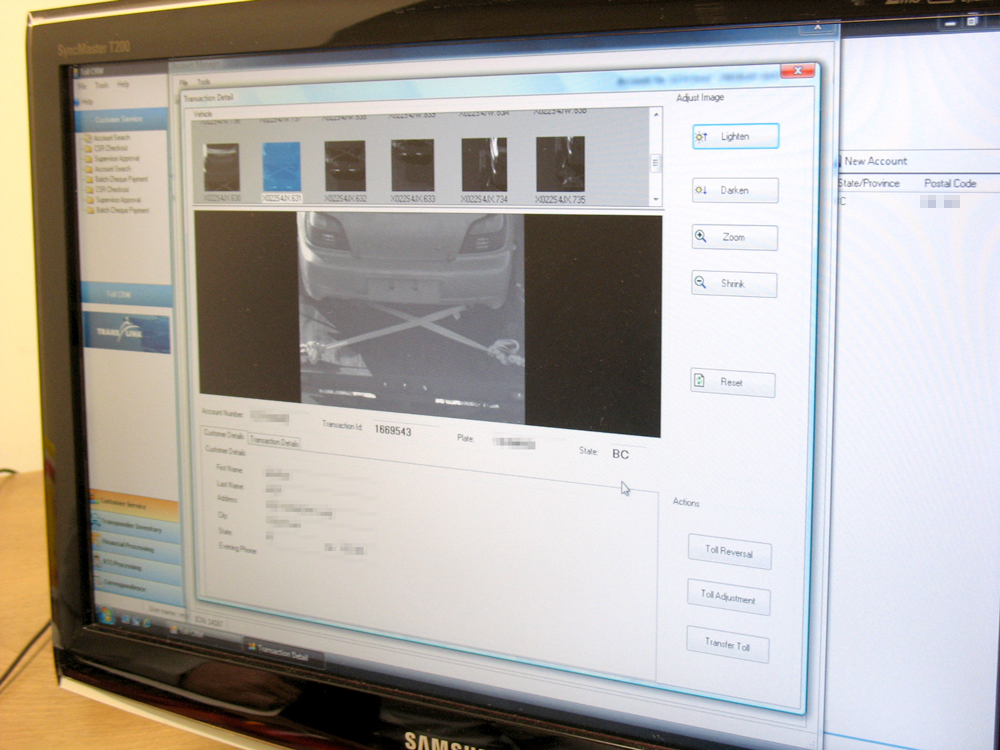
One sample situation presented a car that was charged as a small truck when they crossed the bridge.
But when Matthew pulled up the images on the account, we could see that the car was towing a large trailer — which does in fact change a car classification to a small-truck.
Another example featured a disputed charge – the customer said the transponder wouldn’t read. Examining the travel history of the transponder, we could see that it went one way across the bridge, but didn’t register when it returned, although the car it was in was identified positively when going back across.
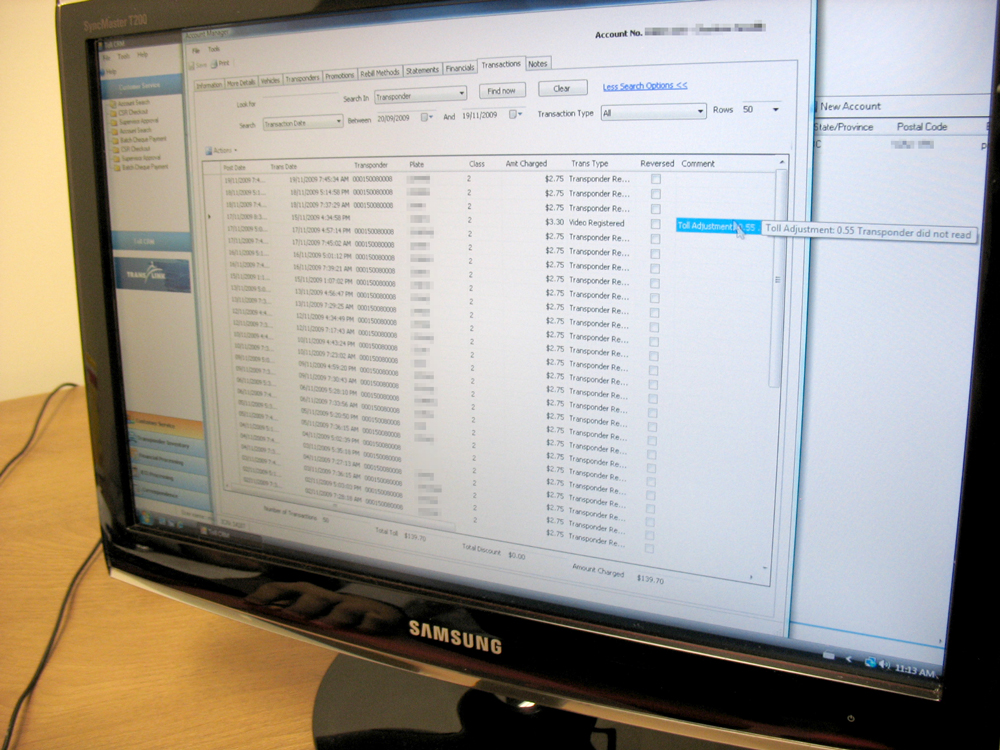
So Matthew pulled up a screen and changed the amount of the charge – which took just seconds. You can see in the picture that the charge has been adjusted on the account.
And that’s where we finished! We also got some great info from a handout with stats on the bridge and a sample bill, which you can download here.
Again, check out the Quickpass website for registration info, and see this Oct 2008 blog post for more on how the bridge tolling technology works.
Feel free to leave questions in the comments: I can pass them along to Quickpass for some answers!






[…] The Buzzer blog » Behind the scenes at QuickPass, the Golden Ears Bridge tolling centre buzzer.translink.ca/index.php/2009/11/behind-the-scenes-at-quickpass-the-golden-ears-bridge-tolling-centre – view page – cached Last week, I joined the media for a behind-the-scenes tour of the Quickpass offices in Pitt Meadows. (Quickpass is the name of the electronic tolling system on the Golden Ears Bridge.) […]
So now that the system is in place, can we put up tolls on every bridge in Metro Vancouver? Please?
Yes!
Just kidding: TransLink only really runs 3 bridges in the Lower Mainland — Pattullo, Knight St, and Westham Island — so we couldn’t toll every bridge in Metro Vancouver even if we wanted to. Tolling everything would really be a much bigger decision made by the province and municipalities together with us.
I see Windows Vista being run on those machines. Time to upgrade to Windows 7.
Some of the desks look very close together, no personal items on them like family pictures or flowers etc. Offices look a bit sterile.
What’s the daily volume of crossings like now? Still on original estimates? Is there a website or anything with these stats?
I understand the volume was good initially, but Translink’s required payments go up a lot in Jan 2010 and again in June 2010.
Warren: The daily volume of crossings is about 24,000 right now. I think some stats are available in the media handout we got. Rosa said that the volume is expected to increase as people get used to having it around as an option, and volume will also likely grow once the construction on the Pattullo and Port Mann replacements gets underway.
Tolling on the Golden Ears bridge is an absurd situation. You need more people to drive their cars across it in order to cover P3 costs, but at the same time you (and most people) want people to use transit more often in order to increase fare revenues and decrease Co2 emissions (among other reasons). Which is more important – getting people out of their cars and onto transit, or getting more people to drive to reduce P3 costs?
Chris: Well, transit use and car driving are not always mutually exclusive — for some people, cars will always work better, and making the road network work better for them can certainly have impacts too. The Golden Ears connection dropped travel time by 20-30 minutes between Maple Ridge/Pitt Meadows and Surrey/Langley — which means lots of people who were driving way out of their way to get to their destination now have less time on the road.
That being said, the Golden Ears does now provide a roadway to allow better bus connections in the region, and we always welcome people using transit. But I should caution that increased ridership doesn’t really translate into huge financial gains. Our transportation system is mostly funded by municipal and provincial taxes — they pay for about two-thirds of our total budget. Transit fares make up about a third, and increases in ridership don’t usually boost this share by much. Unless, of course, the ridership increases are very very big, which they don’t tend to be.
Is that 16TB number correct? that’s a huge amount of data for one day considering the traffic that crosses the bridge.
Nick: you’re right, I had to correct that. 16 TB is actually just the total storage on site.
“The Golden Ears connection dropped travel time by 20-30 minutes between Maple Ridge/Pitt Meadows and Surrey/Langley — which means lots of people who were driving way out of their way to get to their destination now have less time on the road” – which will induce more traffic between those two locations, contributing to road congestion problems in years to come. What do you mean ‘for some people transit use and car driving are not always mutually exclusive’? Are you suggesting people can drive half-way across the bridge then change to a bus? To get from one side to the other, you either drive or you take a bus, not both. Translink collects more money from drivers than bus passengers thus it is financially prudent to encourage as many people as possible to drive across Golden Ears. So in essence, from a business point of view you should be encouraging people to pollute the environment.
Just regarding the travel time reduction argument as well, a light rail line could have achieved the same result for a fraction of the carbon emissions. I guess Translink isn’t really interested in getting people out of their cars on into transit after all. Kyoto Protocol – what Kyoto Protocol?
[…] hoping this change will help people register for a tolling account. As I described in a past Quickpass post, we’re finding few people are registering, even though there’s a discount. (Currently 266,000 […]
How do I get reports of crossing data for the Golden Ears Bridge? That is, ongoing reports of how many vehicles crossed each month?
Thanks!
Nigel: Here’s the answer from a colleague on our GEB tolling team.
In regards to the Transponder. What makes it beep when it passes through the overhead toll. Is the transponder using RFID and always transmitting?. Thanks
Hi John W,
I sent your question over to the Quickpass team and here is what they’ve told me.
I noticed a few video charges on my bill even though I have a transponder (same with my friends). I complained about it to them and they said they won’t change it as per their stupid policy. Even though my transponder was placed in the lower left hand side of the windshield as per their instructions. I experimented a little moving it around since then and it seems it always happens in the fast lane (far left lane) and not any of the other lanes. When looking at the sensors when driving though the sensor block you can see that they are all shifted to the right. One can only presume this is to prevent the sensors on the other side from picking up the transponders from people going in the opposite direction. Quickpass needs to change their mounting instructions so that people place the transponder on the lower right hand side (not the left)….AND REFUND THOSE THAT GOT CHARGED BECAUSE THEIR TECHNOLOGY WASN’T WORKING CORRECTLY AS PER THE INSTRUCTIONS.
Hi Pat, I sent your note over to the Quickpass folks and here is what they have sent me.
I hope this helps. You can find contact information for the Quickpass office at this link if you want to speak to them further.
[…] Behind the scenes at QuickPass, the Golden Ears Bridge tolling centre – Photos of the Golden Ears Bridge celebration this […]
I am a tranlink employee. Why can’t some arrangement be made for translink employees to have the toll fee waived when travelling to a translink workplace?
So do I have this right, if the system errors and you are billed incorrectly you are simply SOL? That’s a pretty poor business practice if you ask me.
Golden Ears tolls have screwed up my bills multiple times. They are trying to bill me for going in the same direction 2x and the time difference is seconds. They refused to change it. Also have any of you noticed that your transponder beeps now traveling over the port mann bridge. I was charged for that too. watch your bills close! New Port Mann is not due to open until Dec 2012
Attractive part of content. I simply stumbled upon your website
and in accession capital to claim that I acquire in fact enjoyed account your blog posts.
Any way I’ll be subscribing in your feeds and even I success you
get entry to consistently quickly. about LED Outfitters
I received my first bill a couple years ago, and I added the account# into my online banking. I don’t use the bridge regularly, so my next time across was about 9 month later, I got another bill and I paid it through my online banking again, I even paid more so I would have a credit. Went across again last month, got a bill and it shows months worth of interest. I Couldn’t figure out why, then I checked the account number, it’s different from the one I initially entered into my online banking. So the last bill, I paid but went to the initial account creating a credit while creating interest on the unpaid amount in the new account. Why do I have two different accounts?