Got any suggestions for the TransLink alerts page?
December 3, 2009
Got any suggestions for the TransLink alerts page?
December 3, 2009
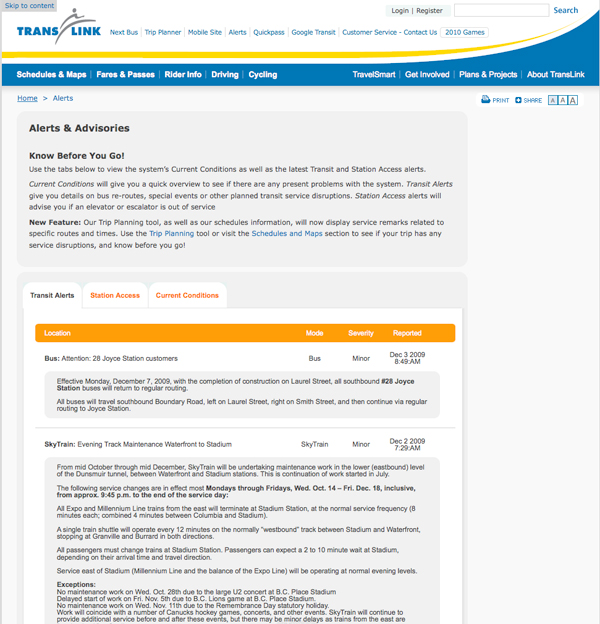
Quick question: do you have any suggestions to improve the TransLink Alerts page?
I ask because I’m going to be discussing it next week at a couple of meetings. There’s an internal list of improvements compiled, but I’d welcome any thoughts you guys might add.
For example, someone once mentioned that the alerts shouldn’t be sorted by date posted but date of service change. (Obviously a good one!)
As I’ve mentioned before, alerts projects are in the works already — for example, subscriptions and e-mail/mobile alerts are currently being worked on.
And caution: super drastic changes probably won’t be implemented, though it’s nice to hear those ideas — development work isn’t cheap!






[…] The Buzzer blog » Got any suggestions for the TransLink alerts page? buzzer.translink.ca/index.php/2009/12/got-any-suggestions-for-the-translink-alerts-page – view page – cached Quick question: do you have any suggestions to improve the TransLink Alerts […]
• RSS feeds. The alerts are pretty much useless without them.
• Ability to filter the list (as well as the RSS feed) by route (ie, I want an RSS feed that only shows me the 2 busses I actually take on a regular basis)
Ditto on the RSS feeds. Alerts are useless if you have to go to the page to view them. I also agree that filters would be nice as I only need to see the SkyTrain status.
How about having the option of sorting by date posted/updated *OR* by date that the change goes into effect? The first option would serve those looking for new changes; the second would tell people what changes to expect say for a coming weekend, e.g. parades, neighborhood festivals.
Current conditions could be for uncontrolled changes, e.g. MVAs, snow reroutes, 3rd party labour disputes; transit alerts could be for planned changes, e.g. road work, parades. This is more or less already the case, but perhaps brief explanatory text indicating the distinction explicitly may be useful.
Hi,
Totally agree on the RSS feeds. Another few ideas are:
– For the longest time under SkyTrain it said about the Hastings Street entrance use in the morning which was useless to have one there. Should really only be key things
– For people not from Vancouver, seeing the items on a map like you can on drivebc.ca would be really useful
– On the Transit Alerts page, if you could filter it by day or route that would make it far more useful – it is a lot of reading right now.
That’s about it.
Thanks guys! Btw RSS feeds are coming, but I don’t know exactly how they are implemented. I believe each route does get a feed though. More on that when I find out more…
Where do I start…
-the current version is too desktop computer dependent, the alerts page needs to be more mobile focussed. I read the alerts waiting at the bus stop wondering if my bus will come, not as I’m leaving the house or going home.
Although iPhones may be the number 1 device connecting to the Translink website. The Blackberry Curve is the #1 smart phone on the market. Building Java free pages keeps the data rates low and speeds transmission.
There are two information models, “push” vs “pull”. Websites and RSS feeds are “pull” models where a rider needs to look the information up. “Push” is emails. I currently have News1130 and AM730 send me traffic and transit issues via email alerts, but they are only the major alerts. I would like to see Translink start a subscription model (perhaps geographic based like AM730). Last years Boxing Day Metrotown Skytrain service disruption was emailed to me, giving me lots of time to adjust to diesel route options. Would others be interested in these alert information emailed directly from Translink?
I think the weekday commuter alerts are perfect. However, evening and weekend alerts are virtually nonexistent for service disruptions. For example, this weekend will have the Rogers Santa parade, will service alerts be sent out? Especially when there is 30 minutes or 60 minutes of no service in South Vancouver route segments? I am looking forward to real time schedules on my blackberry, especially when there are no detailed local alerts.
Keep in mind, while the ratio of riders benefitting from these mobile alerts may be low now. Over time mobile usage will grow (Generation Y and Generation WE/Millennials) and alerts can be used as a public relations tool to show Translink is aware of a problem and is working hard to correct it, giving riders time and options to adapt to the issue, and covey human limitations to the problem.
I think the current alerts is a great start, but somehow the delivery is not perfect.
Alerts for schedule changes are removed too quickly. If they are still in effect until the next schedule change, they should remain on the website.
Gary: thanks! Would you have an example of what you’re talking about, too?