Olympic travel tips: web and mobile resources for transit info during the Games
Olympic travel tips: web and mobile resources for transit info during the Games
This particular set of tips is useful for both visitors and current residents! Please pass it along to others who might find this useful!
So far in the Olympic tips series: info on tickets, bike info, Park and Rides, a guide to transit staff, where to find real-time transit info online, and transit etiquette. Let me know if I should add anymore!

If you want the latest about transit and traffic during the Games, we’ve got several web and mobile resources where you can look. Almost all will have real-time updates!
Here’s the overview:
- see the transit alerts page (real-time updates, 5:30 a.m. to 1:30 a.m.)
- check the TransLink Twitter account (real-time updates, 5 a.m. to 1 a.m.)
- sign up for alerts via text or e-mail
- look at an interactive Google Map on the TransLink homepage, with the latest transportation issues in the region updated in real-time (it’s called the Games Transportation Alerts System)
- use our RSS feed of road and transit alerts
- try our mobile TransLink site, and travelsmart2010.ca (real-time updates will go here too)
- use the trip planner (it will give you transit alerts for your journey)
- the Buzzer blog (for larger updates mostly)
And here’s a little more about all of them!
The transit alerts page
The alerts page on the TransLink website will be updated as soon as possible by Customer Information, who have increased staff numbers and will be on duty 7 days a week, 5:30 a.m. to 1:30 a.m.
(Customer Information is our call centre run by CMBC, and they handle visitor inquiries, journey planning and other inquiries about the system. Reach them at 604-953-3333.)
The TransLink Twitter account
The TransLink Twitter account (twitter.com/translink) will be updated by our communications team from 5 a.m. to 1 a.m. every day, February 8 to March 3.
A whole bunch of staff are taking shifts, and they’ll be receiving info directly from the Transportation Management Centre and other official feeds. (And customers like you, of course!)
You don’t need to have a Twitter account to subscribe – you can just go visit the page and refresh it to see what’s new. Or you can add its RSS feed to your newsreader.
Those with Twitter accounts can of course use their favourite Twitter mobile or web clients to keep track of the updates.
Sign up for alerts via text or e-mail
You can get transit alerts delivered straight to you by text message or e-mail! See this blog post for how to sign up and more.
Interactive Google map on the TransLink website
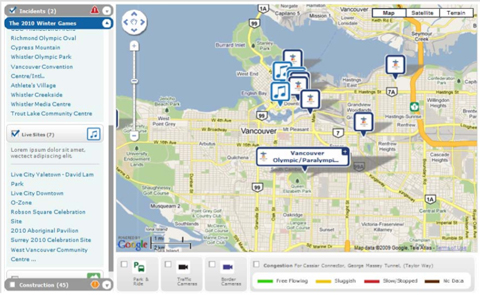
Click here to see the Google map of road and transit alerts!
This is a super exciting tool: TransLink and our key transportation partners will use a Google Map across translink.ca, travelsmart2010.ca, vancouver2010.com, and other partner sites (I hear CBC is on board, and other media outlets too.)
You’ll be able to turn layers of content on and off for 2010 Games venues, entertainment sites, Olympic Lanes, road closures, and alerts for incidents and issues. It will be right on the front of the TransLink site, and TransLink staff will be updating it from 5 a.m. to 1 a.m. every day.
The trip planner
The trip planner has all the Games time reroutes and alerts in it, so if you plan your trip through it, you will get notified about the transportation issues that might affect your journey.
Remember, you can access the trip planner through your smartphone when you’re on the go! Just surf to tripplanning.translink.ca, and the site will recognize that you’re using a mobile device and present you with the mobile version.
RSS feed of road and transit alerts
We now have an RSS feed which sends out the latest updates on road and traffic conditions. (Here’s an explanation of RSS.)
You don’t even need a special reader or app or anything — just click on the RSS feed link in your smartphone’s mobile browser, and then refresh the page to get the latest updates.
The RSS feed is linked to our traffic and transit alerts map, by the way. Every time the map gets updated with new info, the RSS feed is automatically updated too.
Our mobile TransLink site and travelsmart2010.ca
Our mobile site, m.translink.ca, will be updated with service alerts—staff is planning to be quite vigilant about updating it during the Games.
Visit Travelsmart2010.ca (it has a mobile version!) and you can find out alerts as well. It will be redesigned from its current look to incorporate the Google Map, real-time alerts, and more traffic info.
The Buzzer blog
Well, that’s right here! And to be honest, you should really use the tools listed above for real-time updates — I will be notifying you on the blog if something bigger happens that requires more explanation, or if an ongoing disruption occurs. (There’s a whole staff behind all of the other services on shift all day, and just one of me on the blog.)
Hope this helps! And let us know what you think, as always.






On the Olympic side, I also found this link for the mobile users….
http://www.vancouver2010.com/mobile/
Here’s some more mobile links of interest….
http://crackberry.com/blackberry-apps-use-during-vancouver-2010-winter-olympics
I almost forgot, you can get daily schedules here…
http://www.vancouver2010.com/mobile/sched/
[…] Olympic tips series: info on tickets, bike info, Park and Rides, recognizing your transit staff, web and mobile resources for real-time travel info, bus etiquette. Let me know if I should add […]
Thanks ;-) – those are great resources!
[…] in the Olympic tips series: info on tickets, bike info, Park and Rides, a guide to transit staff, where to find real-time transit info online, and transit etiquette. Let me know if I should add […]
[…] in the Olympic tips series: info on tickets, bike info, Park and Rides, a guide to transit staff, where to find real-time transit info online, and transit etiquette. Let me know if I should add […]
[…] in the Olympic tips series: info on tickets, bike info, Park and Rides, a guide to transit staff, where to find real-time transit info online, and transit etiquette. Let me know if I should add […]
[…] The Buzzer blog » Olympic travel tips: web and mobile resources for transit info during the Games buzzer.translink.ca/index.php/2010/02/olympic-travel-tips-web-and-mobile-resources-for-transit-info-during-the-games – view page – cached Olympic travel tips: web and mobile resources for transit info during the Games […]
[…] follow our TransLink Twitter account for regular updates on service, or any of our other web and mobile resources for real-time transit […]
[…] I’ll also keep you updated on any ongoing travel issues. (Here’s our online resources for real-time traffic info, too). […]
I’ve been following the last 72hrs of twitter RSS, Translink alerts, as well as media alerts. All of this information has been very helpful navigating the rolling torch closures, protests, Skytrain congestion, and a misplaced fishing rod service interruption… I think this is a wonderful Olympic legacy.
When encountering out of town visitors I have been spreading the news about mobile offerings, especially those with iPhones and Blackberries.
Can’t wait for real time schedules.
[…] And you can keep up to date with the latest traffic info through our TransLink Twitter account and other real-time transit info tools online. […]
[…] users: we do have many other non-iPhone-centric web and mobile resources where you can get real-time transit […]
[…] follow the TransLink Twitter account for real-time transit info updates! Or try any one of our web and mobile resources for real-time info during the Olympic period. There’s also a number of iPhone apps to help […]
[…] make sure to follow our TransLink Twitter account or our other web and mobile resources to get real-time transit […]
[…] Twitter account for real-time transit info when you’re out and about! (Or try our other web and mobile resources for real-time […]
[…] Twitter account for real-time transit info when you’re out and about. Or try our other web and mobile resources for real-time […]
[…] Paralympics! You can also sign up for alerts to be delivered to you via e-mail or text message. See this post for even more ways to get transit info during the Paralympic […]
fyi…. Google Maps Mobile 4.0.1 is now available with VOICE searching for my Blackberry!
I can now search and grab transit information faster than I can type it in on my Blackberry (or call up the switchboard). I highly recommend downloading and trying it out!
This article describes it… http://www.blackberrycool.com/2010/04/07/google-maps-updated-to-version-4-0-1-with-google-buzz-layer/
Click on this link to get Google Maps Mobile 4.0.1 http://m.google.com/maps
I hope none of us go through this much frustration like this Apple fan…
Voice searching! Whoa.
;-):
Btw, how does the Buzz layer work exactly? Can you pinpoint friends’ locations, or can they share interesting places with you?
I’m excited about Google Maps 4.01’s voice search feature. As I like my privacy, I’m not interested in Buzz. I think you also need GMail to use it.
If you turn on Google Map’s Buzz layer, and zoom out. A few dozen icons appear around the Lower Mainland. You can see tweet like comments when you point your Blackberry pointer to the icons.
Perhaps there’s someone else here that uses Buzz enthusiastically can comment more.
I still can’t believe how fast it takes for me to do Blackberry transit routing analysis with the voice input.