Plan your transit trips on your smartphone
Plan your transit trips on your smartphone
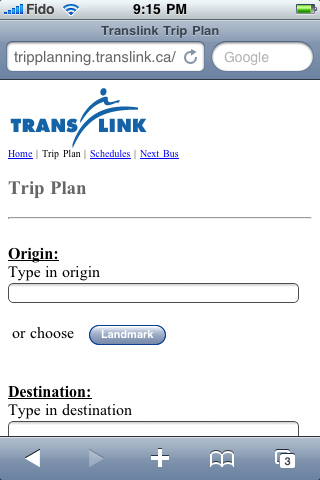
Did you know there’s a mobile version of our transit trip planner?
If you visit tripplanning.translink.ca on your smartphone’s web browser, you can access our transit trip planner while on the go.
It can be really handy if you’re out and about, and you don’t know the system well. We added this feature back in December, but I’m not sure that many people know about it!
Just put in the start and end points of your journey, plus the time you want to travel, and it will tell you what buses and trains to take. You can also customize your search, like asking only for wheelchair accessible routes, or no SkyTrain, or others.
Anyway, that’s just one more tool you can use to navigate our transit system. Google Maps for mobile is another transit trip planner you can try—it has fewer options than our trip planner, but is still really good!






One thing I’m greatful during the Olympics is the service alerts. It really allows me to avoid probLem routes. These protests are getting really bothersome. They don’t just impact the Olympics, but also commuters who depend on downtown buses to reliably leave the downtown core.
Instead of short-turning buses in the suburbs with inconvenient shuttles. We should short turn the buses from entering the core.
That page needs some CSS styling.
I personally prefer the google maps for mobile over the mobile edition of the Translink trip planner because it works much faster on my blackberry. I hope developers will create transit apps for blackberry soon, rather than more iphone ones. We blackberry users use transit too! :)
Google Maps for Mobile is really, really good on BlackBerry, so I don’t blame you. (I think it’s way better than the iPhone version—just my humble opinion :)
And yes, BlackBerry developers, please use our data!
Jhen…trpplanner isn’t working on my Blkberry. It says there’s an error or something when I imput my data….or try to at least.
Really? I’m not sure what could be going wrong — it should work!
@CJ: which browser are you using? Blackberry (java on or off)? Opera? Bolt? Also which version?
I’m glad to hear someone else is confirming difficulties. I’ve been using Bolt (1.7 was released this morning). But I’ve found all three browsers are finicky.
As mentioned earlier, I wish Translink would come out with a Java free version to avoid these problems.
OK…. I just figured out why I’ve been having so much difficulty with the blackberry browser on the mobile trip planner.
I was pressing “enter” to exit each field. If I pointed to the next field, the trip planner works blistering fast!