A couple of tiny updates to the TransLink.ca trip planning widgets
A couple of tiny updates to the TransLink.ca trip planning widgets
Just wanted to draw your attention to a couple of teeny (but good!) updates to the TransLink.ca trip planning widgets!
Advanced search settings for the homepage trip planner!
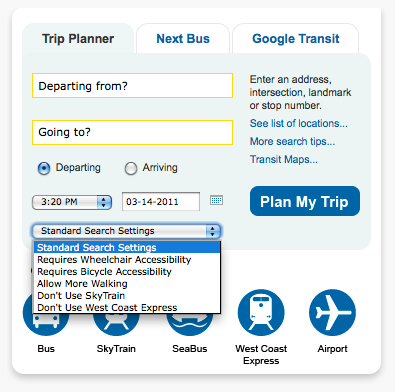
Look: an “Advanced Search Settings” drop down menu has been added to the homepage trip planner! As described in our last update in December 2010, the Advanced Search Settings menu lets you pick things like “More walking” or “Wheelchair accessible stops” or “No SkyTrain” for your trip. Try it out!
The trip planner widget gets a refresh
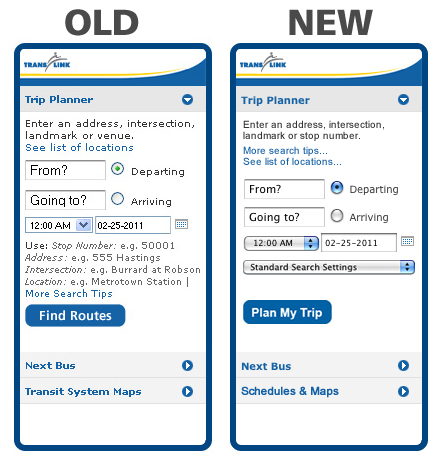
Tiny style adjustment: both the regular and narrow versions of the embedded TP widget have been revamped to more closely match what we have on the homepage. The new changes have already taken effect everywhere the widget is installed—the code doesn’t need to be replaced.
(As you may know, we have a trip planner widget that you can embed on your own website for others to use. And YES, I asked the web team when we can get prefilled destinations in the widget, and they are apparently still working on it. More updates as I receive them!)






I doubt that people would not like skytrain, and isn’t 100% of Translink’s busses bicycle and wheelchair equiped? Only exception is metrotown.
Jacob: Our fleet is all accessible, but not all bus stops are accessible. That’s in fact a municipal issue, as cities have to provide infrastructure to make the stops more accessible (ramps to let people get up onto the sidewalk, wider sidewalks so folks with wheelchairs have room to maneuver, etc). And I’m not sure why some people don’t want to be on SkyTrain—but some don’t! I think choosing “No SkyTrain” helps you plan some trips more easily too: sometimes the planner will throw in a SkyTrain trip just because the estimated time is fastest, even though it’s not always the fastest or easiest way to get somewhere relatively close.
Some people don’t like tunnels, so some parts of Skytrain won’t work for them.
Also, some people may not like having several minutes between stops (and not being able to ask the driver to stop and let them out) if they have some kind of medical issue where they know they may suddenly need to vomit or something like that.
And believe it or not, some people still don’t trust driverless trains… although if they were that suspicious of technology, the chances are pretty slim that they’d be using the internet trip planner to choose their route! :)
Good reasons to drop Evergreen funding.
It’s not super common, but yes, we do occasionally have people asking for routes that don’t include the skytrain. Other than the reasons Reva gave, most often it’s a “time of day” thing — some people prefer not to take the train late at night and are much more comfortable taking a bus with a driver.
A good reason to not take SkyTrain is because of how busy it was. There was a year or so, when you’d get rush hour traffic on SkyTrain, during most of the day on weekends. It was highly offensive. Despite multiple complaints, SkyTrain consistently never sent out more trains.
Also, during rush hour traffic, some people *need* to squeeze in to make that poor connection at the end of the SkyTrain ride. Out of consideration, I will always avoid SkyTrain, if at all possible.
Also, don’t forget that since SkyTrain was not built with crossover tracks before and after every station, we now have to deal with significant delays, every time a problem occurs. Remember what it was like when the tracks were being upgraded, or something like that? It was every 15 minutes. Don’t forget what it was like when they were building the switch [correct terminology?] at Columbia Station, to travel the Millennium Line.
I think that my post came across as negative, and I’m sure that it is. It’s hard for me to hide my frustration about simple problems that seem to be neglected. I’ll try to do better. Thank you for your patience.
I would really to be able to specify using a particular bus route or routes in my trip plan. Sometimes I know I want to use the 84 or the 44 but would like the help of the trip planner to figure out the other segments of my trip.
Alisha: good suggestion! Passing it along.
What happened to simply having the pdfs of route maps and schedules that used to be on the website? I found those just as useful and efficient as what’s there now. Are they still there someplace that I haven’t been able to find?
They are under the menu “Schedules & Maps”. Look down to just below the middle for “Timetables”.
http://www.translink.ca/en/Schedules-and-Maps/Timetables.aspx
Thanks – I knew it was there but wasn’t looking there. There used to be individual ones on the page for each route but now it just looks like they have the entire books.
@Bill – Just search for the specific route under Schedules & Maps -> Bus, then click on the Public Timetable link for the timetable for that route.
This is a late post on the topic of trip planner, I just came across this blog. For the on-line trip planner, it would be great to have several additional functions:
a) Back function. So you can adjust previous settings. Currently if you back up to the starting page, there is no way to re-use the previous entries of starting and destination locations, you have to start all over and type them in and pick from the options presented.
b) Later/Earlier function. Once the trip planner has suggested a route anad timing, it would be great to have an Earlier or Later button to give an alternate routing and schedule. For instance, in my neighbourhood, the bus leaves every 1/2 hour. If I’m going to downtown Vancouver, with up to 4 transfers, I can be too early or too late for my appointment. Instead of backing up and re-entering a new departure or arrival time it would be much handier to click earlier and later to how that changes the schedule. This is similar to “what if” scenario testing, the translink programmers should identify with that.
Hope you can pass this onto the relevant managers.
thanks,