The latest update to Next Bus is live
The latest update to Next Bus is live
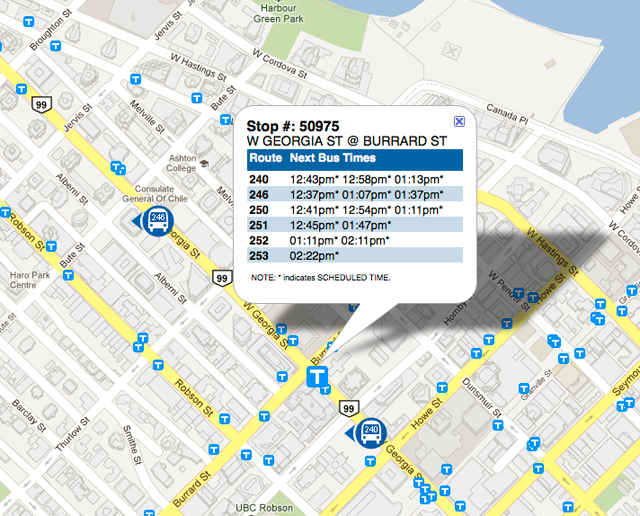
You might have already noticed a recent change with nb.translink.ca. If not, you can either go there directly or go to m.translink.ca, and click on “Next Bus”. Once you’ve chosen the bus stop #, you’ll notice the real-time map looks a little different. Now all bus stops have a “T” icon, so you can find them easily on the map. But this isn’t the big change. You can now not only see the schedule and the real-time locations of the buses that service the stop # you searched for, you can click on any stop in Metro Vancouver and see the schedule and buses associated with it by simply moving around the map. Perhaps you see a bus stop that’s closer than the one you searched for. Now you can easily click on it and see if there is a route that you like and see where the buses that service that route are in real-time!
Think of it as a tweak of the Next Bus service that was released in September. Previously, you had to enter the bus stop # each time you wanted to find a bus near you. That meant having to return to the search page and possibly having to look up the bus stop # every time. Now you just need to enter a stop # once, and you can move around the real-time map and click on as many stops as you like.
Coming Next:
- The mobile team is working on being able to go directly to the real-time map without having to enter a bus stop # first. This way, you won’t need to find a bus # in order to use the map, which should save some time.
- As mentioned in my previous mobile post, future phases will include being able to search by route(s), search by user’s location and real-time bus arrival times.
- Once these phases have been rolled out, the mobile team will be working hard on making all of m.translink.ca accessible across numerous smart phone platforms including Android, Windows and Blackberry OS.
As always, your comments about the service are welcome. I’ve been forwarding each and every one of them to the mobile team and will continue to find answers to the questions and comments you post.






Keep the updates coming!
Just to remind the mobile team that pinch-zooming the map still results in the map shifting unnecessarily to the northeast. I work around it by shifting the map slightly while pinch-zooming. (I use an iPhone 4 with iOS 5.)
OK, I think I found a bug related to the update: if the pop-up bubble that shows the times is displayed, and when I try to shift the map elsewhere, I get a “Loading…” then the map centres back to the selected stop and its pop-up bubble.
There is a problem with tracking the #50 bus. Suppose you are at Stop 52058 or 58054 and want to head westward and into downtown. The bus that will be the #50 only \becomes\ the #50 at 2nd and Cambie (61040). Before then, the bus is arbitrarily given a different route designation of #15 [as it heads northward on Cambie]. Thus, you can’t \track\ the single bus as it is arbitrarily given two numbers. Because GPS updates are only given every two minutes, it is easy not to be aware that a #50 will arrive soon. Unless of course you simultaneously track the #15 also. This is a totally artificial problem occassioned only by the dual numbering, and is yet another reason for doing away with one of the bus numbers. It doesn’t matter which one!
This feature has some serious issues to deal with. Today I tried to find out where the 106 bus while waiting at Edmonds, and the website said the #9444(a Nova hybrid)was circling at the station. This despite the fact there were no buses at the station. Another case, I was waiting for the 325 at 140st/92 ave in Surrey, the site said the bus was approaching the intersection and yet not a bus in sight!!. Is there a way TransLink could use a feature that can actually show where bus is (while it’s moving) rather than having to refresh all the time?
Why don’t the West Vancouver Blue Buses show up on the “live” map? The schedule times are there, but no bus tracking symbols.
Good point… Just clicked on
http://nb.translink.ca/StopMap/54411
Zooming out, I can only see the 239.
Hey Reva & ;-)
The answer is in nb.translink.ca:
“Note: West Vancouver Blue Bus, New Westminster Community Shuttle, Langley Community Shuttle, and Tsawwassen First Nation Community Shuttle service are not yet part of real-time next bus.”
Hi Everyone:
Eric: Thanks as always for the observations and feedback. The mobile team is aware of the pinch problem and are working on it. As for the bubble, if you close the bubble before you move around the map you shouldn’t have a problem. You can always reopen the bubble later.
Reva: As for the other bus systems, many of them are on different systems so they have not been integrated into nb at this time.
Mark: I’ve got a rather detailed answer for you on this from the mobile team:
1) The RTTI system utilizes a legacy radio network which generally sends bus location updates every 120 seconds. As this radio system carries voice and data traffic any frequency increases have to be carefully scrutinized so that voice traffic is not negatively affected.
2) Currently the system receives location updates every time a bus stops and then departs from a bus stop AND every 120 seconds at a minimum. The average update frequency therefore is closer to 70 seconds for an all fleet average.
3) We are working on increasing the update frequency further in the coming weeks. Sometimes in November RTTI will be receiving location updates every time a bus drives by a bus stop (without stoppping) and every time a bus arrives at a bus stop. This will significantly increase the update frequency further. These changes however are contingent on putting in additional radio frequencies on some radio transmission towers.
Thanks everyone!
@ Eric B: That’s what I get for not reading carefully. :op
The Blue Buses don’t have the stop announcer system either, so I thought that might not let them integrate into the next bus system too.
Hello TransLink! Thanks again for bringing live this wonderful service… it makes tracking the next bus a breeze where I live! At the same time, I do wish to comment on some compatibility issues that my friends and I experienced last night.
The first issue was when a friend of mine tried to use the NextBus feature on his Blackberry… it sorta worked except for the fact that the BlackBerry wouldn’t let him close the huge info box via the x on the top-right hand side. That caused like only 20% of the map to show up around the box perimeter. =S
Just earlier, we also tried the NextBus feature on the Nokia smartphone of another friend of mine, and it also partly worked. However, her phone’s browser doesn’t seem to support the map scrolling, zoom in and zoom out hand gestures that exist on Apple’s iPhone, and from a quick glance there didn’t seem to be any buttons on the sides that would allow one to do so manually.
Now I know that the website is dedicated primarily to those who have iPod Touch and iPhone and that there are sometimes significant differences between smartphones’ web browsers, OSes, hand gestures, etc etc., but at the same time the app should still be generally compatible and easy for other phones to use. I hope these recommendations may be of use for the TransLink web developers. =)
Hi Allen: Thanks for the comments. While m.translink.ca is in beta the mobile team is working on working out the kinks with the service and rolling out all the functionality. The team knows the need to make the site more accessible to users of different mobile operating systems and have it on their list of things to do. So, stay tuned!
An interesting observations came up on our http://www.facebook.com/translink page about this new update to nb.translink.ca. A user mentioned that when he scrolls the map the loading of the “T”s slows everything down. Looking into this issue, it turns out that with approximately 8500 active stops in Metro Vancouver our the mobile system slows down when you move away from the bus stop# map area you choose to search. When you search a bus stop # using the map, the system loads the zoomed area of the bus stop # area plus a little more. So, if you scroll away from that area it needs to repopulate the map with new “T”s which takes time. The way around this is to zoom out. You’ll notice that the “T”s disappear, but the buses don’t. Choose the area of the map you’re interested in finding stop info on and zoom back in. You shouldn’t have to wait long for that map to be populated.
I’m starting to think we need an “option” button for all those stops and “t”. It’s extra information that provides little value while hindering performance and increases bandwidth.
Now I can’t see the scheduled times anymore on my Blackberry bold 9780 – they only show for one of the buses that uses this stop. Something with the formatting. It was fine before this update. Puhleeze, when will you start testing on non-iphones? The majority of people I’ve observed on the bus are not using iphones.
@Reva: The Blue Buses don’t have the stop announcer system either, so I thought that might not let them integrate into the next bus system too.
Absolutely right :P The stop announcers are actually part of the radio system that Coast Mountain Bus Company uses (based at TCOMM). However, West Van Blue Bus, Langley Community Shuttle (who also runs the 609 TFN), and New West Community Shuttle all use different radio systems, obviously as they’re all contracted out services.
Actually while we’re talking about that… if anybody knows if the Langley services will ever be operated by CMBC again, please let me know ;). Seems CMBC drivers are a lot more punctual, and when they are late it’s because of traffic & passengers… not because they had to finish their lunch first, or chat with the other drivers. I usually wouldn’t mind but the only transit within langley is the shuttles, and they already only run once an hour, it’d be nice if I could count on them to be on time, not +/- 10 minutes ;)
I’m on an iPhone4 with iOS5, and the nb.translink.ca and m.translink.ca links are NOT working anymore in safari (noticed it yesterday and same today). It just loads up with the “new search/refresh/text or map view” links at the top but NOTHING ELSE…?!?!
If I go to tripplanning.translink.ca it shows up, but the app seems to be messed up.
??
Just tested the mobile site on Blackberry OS6 and it works perfectly. Have you considered switching?
Hi Kathy: I check about an hour ago and m.translink.ca was undergoing some maintenance. I just checked now and it looks to be working. I’ve sent a message to the mobile to see what’s up.
Thanks!
:( Nope still not working…but thanks for the update Robert…
and ha ha ;-) LOL
Hi Kathy: That’s frustrating. I checked both m. and nb. on my commute in today and they were both working fine. It’s important to check that you’re not refreshing the system maintenance page and making sure you’re linking or typing in nb.translink.ca. I hope that helps!
Hi!
like you post: to my @qalaabeh twitter
Got another suggestion/peeve…. who thinks there is too much white space in the bubble?
I frequently find it frustrating to need to close the bubble to see where a South bound bus is located. Is there a way to make the bubble a little transparent? What about making the bubble smaller or tighter around the text? This would help people with phones on smaller screens.
Still not working for me at all…I can go to translink.ca in safari on my iPhone4 and do “next bus” from there, but the nb.translink.ca isn’t loading anything but a white page with the three blue buttons at the top :(
[…] new mobile site (m.translink.ca) was launched in September, the Next Bus (nb.translink.ca) page was updated so that if you use the map function and you click on any bus stop, you’ll get the […]
Just want to say, I’m loving the new updates to the mobile site so far! I was shocked (in a good way) the other day when I first found out translink has implemented a solution for showing real-time bus locations, which I have thought about how good it’d be to have for a long time now. Awesome work! Keep it up!! :)
P.S. I was so excited, I told anyone who would listen about the new app.
Hi Michelle: I’m glad to hear you like the mobile site! I know it’s really changed things for me too when I’m waiting for the bus.
I figured out the issue on my iPhone. After the last update, it reset some of my settings in safari (and some other apps) to “default” from “custom”…so my cookies got turned off, and without them, the map won’t load…once I reset to my custom settings VOILA! The map loads up no problem! So stupid, so simple, but not so obvious…