Looking for two testers to test existing Real-Time Transit Information and help us look to the future
Looking for two testers to test existing Real-Time Transit Information and help us look to the future
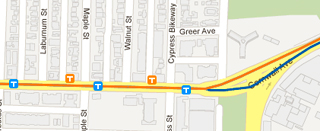
It’s that time again to invite Buzzer Blog readers to help us shape what the mobile site will look like in the near future. The first Real-Time Next BusInformation beta testing happened before the launch of m.translink.ca in the fall. Since then, we’ve updated the Next Bus map so you can click on any bus stop # and get schedule and bus information that corresponds to it, search by route # and location, as well as search by the path your bus takes and save your favourite bus route and stops. The old Trip Planner map was also replaced with a Google map update as well as email and print options added.
Who the mobile team is looking for
The team is looking for two Buzzer Blog readers who are regular Metro Vancouver bus users and use m.translink.ca and Next Bus in particular on a regular basis. Preference is for a person who is a user of the technology and not someone with a software engineering background. The team is also looking for someone who accesses the new mobile site using either a smartphone running Android 2.3 or an iPhone 3GS, 4 or 4S.
Where, when and what
Chosen testers will be given Fare Saver tickets to cover the cost of getting to and from Metrotower II as well as a gift certificate for a meal.






Awww, I’ll be working that day :( Can’t wait to see the results from this testing, though!
I’ve submitted my application to you, though I have a question of why Android 2.3 is your minimum specification. Android 2.2 has 34% market share along 2.3’s 55% and it seems like a big section of the mobile market to be overlooking with the development of the site.
Can’t help with testing but a recommendation for the site is to have the number keyboard come up as default when the viewer gets to the field for entering route or bus stop number. Now, each time I have to click to move from the alpha board to numerical.
Maybe this is an Android vs iPhone thing, but every time I use the realtime map, I click “-” 2 or 3 times to zoom out so I can see the closest bus. Every time. Maybe the default zoom is too.. zoomed?
[…] […]