Elevators and escalators out of service and how Trip Planner, alerts, SMS, email, Twitter and transit information can help you
Elevators and escalators out of service and how Trip Planner, alerts, SMS, email, Twitter and transit information can help you

Making your connection from one transfer to another can sometimes be a challenge. In some areas of the world, it’s so much of a challenge that some people make it a sport to see who can get from a to b on public transit the fastest (check out transit marathons)! For people who have accessibility needs, knowing the right way to get to where you want to go isn’t a sport, it’s a necessity.
When there are repairs on the system, sometimes making connections between buses, SkyTrains, SeaBuses, etc. can be even more of a challenge than usual. Besides the regular station maintenance that can shut down elevators and escalators, TransLink is in the midst of updating SkyTrain stations as part of OnTrack as well as installing new faregates and other items for the upcoming transition to Compass Card. This means a larger than usual number of disruptions to the usual flow of traffic at SkyTrain stations across the system.
Use Trip Planner to search for accessibility
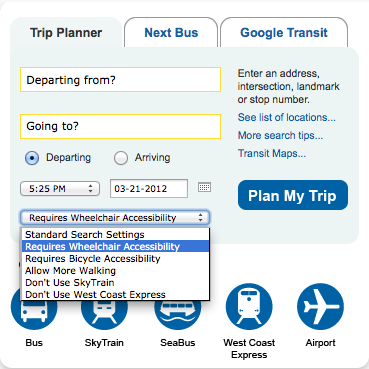
If you know you’ll be in need of an escalator and/or elevator for your commute, you’ll want to make note of these five tools before you leave your home: Trip Planner, the Alerts page, SMS and email, TransLink on Twitter and transit information.
The TransLink home page widget of Trip Planner or the advanced settings of the regular trip planner provide powerful tools found within. One you choose “Requires Wheelchair Accessibility” from the drop down menu, a bright yellow exclamation mark will appear next to provided trip options if there are accessibility problems.
Besides wheelchair accessibility, there’s also options for bike accessibility, more walking, and to not include transit options like SkyTrain or West Coast Express.
Use the alerts page for detailed and up-to-date transit info

If you want to know as much as possible about any noteworthy changes to transit, the Alerts & Advisories page is the place to go. This page can be accessed both on the TransLink website or the mobile website.
SMS and email
Another popular option to get info about accessibility on the system is to sign up with TransLink’s SMS (Short Message Service) and email alerts. You’ll need to create a One Customer registration to do this. Once you’ve registered with TransLink, you can use the same username and password for all TransLink services such as TravelSmart. After signing up for alerts, you’ll receive text messages or emails directly to your phone. If you get SMS, you’ll need to reply to the alert text with the word “read” in order to see the alert. It’s good to note that for people with limited text messaging plans, it’s advisable to sign up for email alerts instead of SMS alerts. Mobile service providers will charge for SMS messages from TransLink that exceed your plans allotted number of messages.
TransLink Twitter service

Most of you already know about TransLink on Twitter. To date, over 20, 000 people are following us! Our Twitter handle is the most popular way for customers to get up-to-date transit alerts. However, if you are looking for info on accessibility, the above services are still the best routes.
Call transit information
Sometimes it’s just nice to talk to someone on the phone. Seven days a week from 6:30 a.m. until 11:30 p.m, transit information available to help you find the most accessible way for you to get to your destination. Just call 604.953.3333!






How about some before pictures of the station entrances along with the artistic renderings of how they’ll look after the faregates are in place.
I’m sick of hearing that public service announcement over and over on the Skytrain. There’s no need for the announcement to go on for more than 30 s when its meaning is simply that four elevators are out of service. The message actually communicates to riders that they can safely ignore public service announcements on Skytrain in future because they are unimportant and wordy.
It’s kind of like the Translink ads on Skytrain about assaults being criminal offenses. This communicates to riders that they should fear dangerous people while riding transit, and that they should avoid taking transit especially at night.
I second Sheba. I would very much like to see postings made of the renderings of the station re-design projets.
When is Metrotown station going to get a facelift? Of all the stations that badly need redesign, Metrotown is a poster child. It is cramped, it has poor station access, the mesh makes one feel clostraphobic, the signage needs work… talk about badly thought up.
Sheba and Jack: I’ve asked the Compass Card team about renderings of stations. I’ll post any images they may find.
Dave: Depending on future funding… Main Street – start of construction this fall (Sept/Oct). Construction duration 19 months.
Metrotown – start of construction Jan/Feb 2013. Construction duration expected to be 20 months.
visit my site…
…
It shouldn’t be that hard – at each station there’s a big sign with a rendering of how it’s supposed to look after the work is completed.
I completely agree with Dave. Metrotown is in desperate need. The emergency stairs needs to become a proper entrance/exit. When I used to live there I actually got off a Patterson and walked the extra distance to avoid the crowd. In fact it didn’t add any extra time because I got to avoid the zombie walk down the stairs.
On another note, the new signage at New Westminster station is great but I think some of the stuff was put up too early. A bunch of the signs are pointing to exits that don’t yet exist. Maybe just cover those parts to avoid causing confusion?
[…] of phase two of faregate installation. Phase one started in July 11, 2011 with stations undergoing various station improvements to prepare for the actual installations of the […]