This is how you can find out if your bus has room to ride
This is how you can find out if your bus has room to ride

TransLink is working with Transit app to trial capacity predictions on buses so customers can ride with confidence and comfort. Transit is a popular mobile app that provides real-time public transit information in more than 200 cities worldwide, including Metro Vancouver.
Bus capacity predictions generated by Transit app are based on historical trends and Automated Passenger Counter (APC) data collected from TransLink’s bus network. This is the first time TransLink has shared this data and it will be exclusive to Transit app for the first few months of the trial.
Here’s how you can access this information in three easy steps:
1. Download and open the Transit app
Download Transit app on the iOS App Store and Google Play Store. If you’re using the Transit app for the first time, you will need to grant permission for the app to access your location for the best experience.
2. Choose your bus route
Using your location, Transit app will display real-time departure times and locations for the buses nearest to you. Want to see bus capacity predictions? Press on the route you’d like to view.
3. Find out if your bus has room to ride
Bus capacity predictions will then be presented, next to the real-time departure, using icons and text to convey three levels of capacity:
- One-person icon: Many seats available (more than 50 per cent seats available)
- Two-person icon: Some seats available (10 per cent to 50 per cent seats available)
- Three-person icon: Standing room only (less than 10 per cent seats)
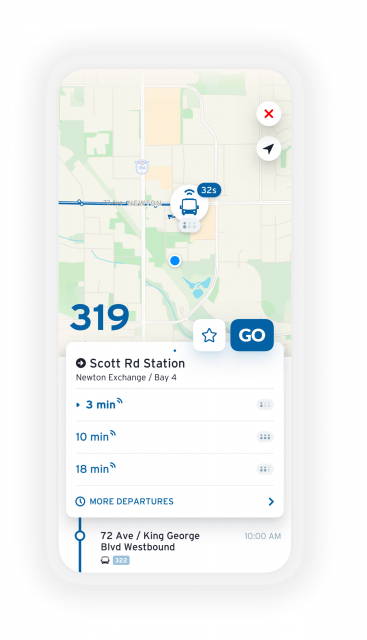







Is this APC/expected level of usage data going to be publicly available via the Translink developers website?
Predicting the passenger capacity on the bus will help users travel more confidently and comfortably. This will save time and reduce the inconvenience of waiting for overcrowded buses. My location helps determine location is also very useful.