We’ve got a brand new TransLink website!
We’ve got a brand new TransLink website!
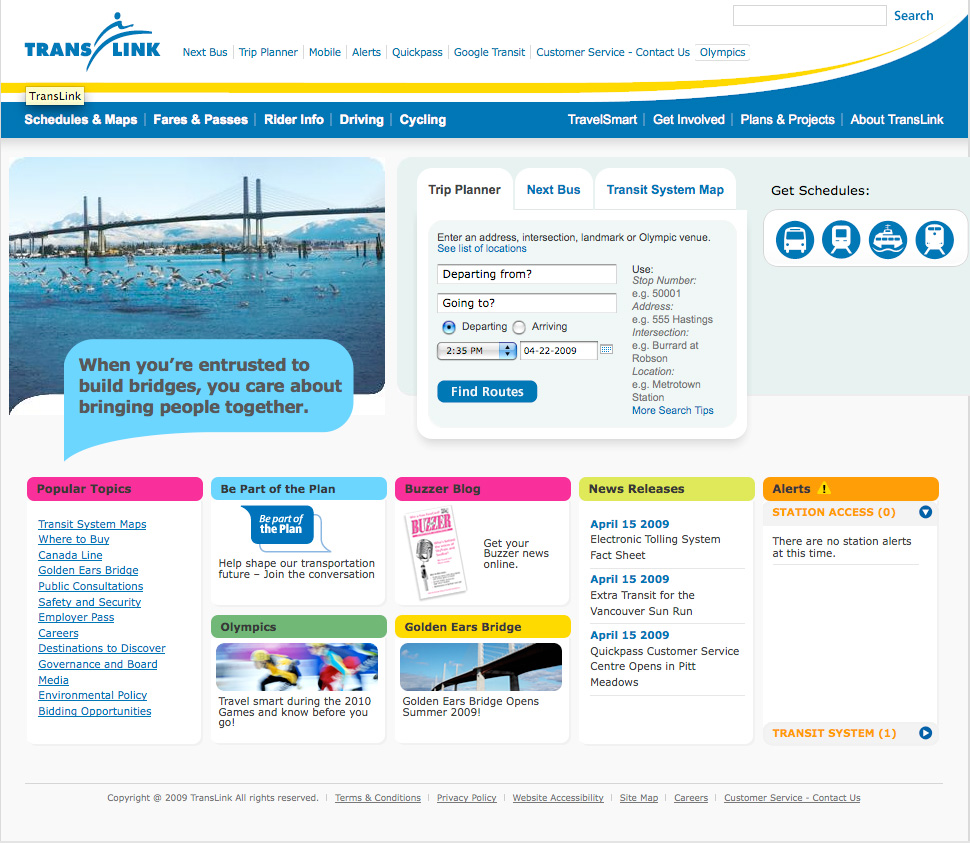
The TransLink website has a whole new look — check it out at www.translink.ca!
We’ve totally redesigned it to focus on your needs as customers. The old site was really a corporate-focused site: it just wasn’t properly set up to help you get the information you need.
So now, our revised site has a new look and feel, a much more organized structure, and it’s completely focused on helping you find what you need.
For example, research showed that 90 per cent of visitors to the TransLink website were only there to find the trip planner—so a trip planner widget is now in the middle of the homepage.
The trip planner itself has a new feature too: once you select a trip plan option, alerts will now pop up, notifying you of any situations affecting your chosen bus or SkyTrain routes.
What else is new?

On the site, cycling and driving sections now have much more prominence. And the driving section has a really exciting feature: built-in access to traffic cameras, so you can see the live situation on roads and bridges across the region.
The old Current Operating Conditions page has now been renamed Alerts. It’s going to be updated much faster, as staff at T-Comm, the traffic control centre for our bus fleet, can now input information directly onto the site.
Plus, there’s also fun little toys like a carbon footprint calculator, and built-in Web 2.0 tools to help you share our content through sites like Digg or Facebook.
Much more coming in the future
There are many more features and pages that aren’t ready for launch, but will be rolled out in the coming weeks. I’ll have more info as we get those on the go!
We’re also really committed to updating the site regularly, and adding new features and content as we grow as an organization.
Everybody’s excited about the new site here, and we hope you are too! Let us know if there’s any issues via the web form, or feel free to put them into the comments below.
PS. Yes, we have officially moved over to translink.ca, not translink.bc.ca. No more secondary domains for us anymore! Also, yes, the old site address will continue to work in the future.






Wow this is a surprise. I wasn’t expecting the upgrade for awhile.
Love the improved home page performance with a lot of the complex graphics now stripped out. The redesigned trip planner clock entry is a nice touch since I just click in one spot rather than twice (once for the hour and again for the minutes). Although it’s a lot scrolling on Blackberries.
The alerts section is a good start, but I was hoping to see something java free.
I notice Google Transit is included. I guess this will be ideal for out of town tourists not familar with Translinks trip planner, smart move.
Perhaps the biggest dissappointment is the Hiwire trip planner after the initial entry interface. It’s still the same old one…
Things I would have like to seen…
-more than 3 suggestions. How about five or six? The extra options are handy when the recommended buses are late or sometimes unavailable
-how about the ability to get earlier or later buses like google maps with a single click? I hate going back to the entry screen to make changes to the clock when the recommended routes are not acceptable for my schedule. Going back a screen on Blackberry creates Java issues.
-trip planning is still not availalble on the mobile site
-I find Hiwire’s recommended connections to be too aggressive and Google’s to be pessimistic. I bounce between the two platforms.
-the mobile site appears to be buried in screens, a link should be created on the home page.
-good to see my favourite blog so quickly accessible with one click.
Nice surprise to see the webcams. Unlike the Ministry of Transportation cameras, it’s too bad the Delta cameras don’t have a ‘transmission delayed’ message; the images are from Feb. 20th! (Had to right-click the image to see the actual date/time on the top.) Looking forward to the future features.
All i will say is wow. Nice Site But extremely difficult to navigate some information. i like how the “incident” option is added to the customer relations page. It took me 6 years to get use to the “old” TransLink website. I will have to get use to and give suggestions later on.
;-):
The trip planner is still powered by the same old software we used before (it’s called Trapeze). However, significant improvements are planned for the future. I can’t really say more than that because a) I don’t know specifically what the changes will be, and b) the next development phases of the site are currently going through the budget process, which will determine exactly what we can afford to upgrade!
Thanks as always for your feedback. I’ll pass all your points along to the web team.
Robert: Excellent, excellent catch on the Delta webcam. That one car at 72nd and 116th has been turning right for a very long time :) I have passed this note along to the web team and it’s a logged issue now!
its good….but it wont load on my blackberry jhenifer……:(
Really? Well, email me the details: browser you’re using, operating system, and any errors you get. I’ll forward it on.
One more little blip: when going to the Iron Workers Memorial Bridge page, the text description and alternates for the Granville St. Bridge appear instead! Map and cameras are correct. Link:
http://www.translink.ca/en/Driving/Bridges-and-Tunnels/Iron-Workers-Memorial-Bridge.aspx
Thanks Robert.
Great job and cool that this was put together by a local Vancouver company called FCV Technologies. We are considering working with the company and seeing the results of your site gives us a lot of inspiration.
I am looking forward to seeing travel update facilities soon i.e. RSS feeds, text alerts and so on.
Getting access to Translink’s website info, while riding transit on my Blackberry is sweet and has really converted me to driving my cars less.
However while we wait for a dedicated Blackberry Translink application, I found myself using a variety of mobile browsers and URL’s to target Translink’s databases to get the information I want.
CJ, not sure which part of the website is giving you problems, but this might be helpful to you….
On my $99 8830 (which model are you using CJ?), I use the Blackberry browser with Java and images disabled. This browser is preferred for Translink’s mobile site “next bus”, customer alerts (I hate scrolling down 7 screens) and viewing this blog. With Java and graphics stripped, data access is blistering fast to get the information I need. Regrettably Java creates memory issues on the Blackberry browser with extended use. I would like to see Translink designers give us Java free pages to frequent content as it means that the product would be usable to Blackberries, cellphones or any mobile device. While data charges getting ever cheaper, pure HTML will help riders get more mileage with entry level data plans.
For Trapeze Trip Planning, I use Opera Mini with Java enabled and pictures disabled. Third party browsers do better memory management than the Blackberry browser. The Opera data entry user interface is clumsy and slow, but essential to work the Java drop down list boxes.
For the main Translink website and the to see the blog with images, I use a third browser called Bolt.
And lastly I also use the Google Maps application to do some trip planning. The Trapeze software doesn’t allow me to scroll earlier and later transit options easily. Also the Google Maps trackball support allows me to point to my origin and destination. Google Maps weaknesses are some routes are excluded (eg Oak) and the timetables can be off if Translink makes minor adjustments.
Fall in Blackberry love again…. Niagara and Storm 2 is coming for Xmas. Also Viigo might have a new release in coming days with the WES conference.
Perhaps later in the year, the trip planning software will also take advantage of the GPS aware timetables. When that occurs, perhaps we will see Olympic rings put on the website!
Here’s some links of interest to followup to my previous comment….
-Opera Mini for better Java support
http://www.opera.com/mini/download/blackberry/
-Bolt, high performance browser, Beta is unable to disable graphics for ultimate speed
http://www.boltbrowser.com
-Google Maps… a visual alternative to Translinks Trapeze, but schedules are incomplete
http://www.google.com/mobile/default/maps.html
-Niagara, Bold and Curve combo
http://crackberry.com/exclusive-first-real-photos-blackberry-9630
-Storm 2, iPhone with a physical keyboard
http://www.blackberrycool.com/2009/04/rumor-details-about-the-upcoming-blackberry-storm-2/
For the fastest next bus, I use the http://m.translink.ca/ link with Blackberry browser. Put the 5 digit bus stop in the search dialog and results show up in under 10 seconds. If I have a favourite stop, I bookmark the location in the browser. For example, click on this link to see what buses can take me downtown from the Main street station http://m.translink.ca/stop/50181/.
For alerts, I notice there is a “skip to content” bookmark link http://www.translink.ca/en/Utilities/Alerts.aspx#content so you don’t need to spend too much time paging down the Blackberry screen.
For trip planning on the Translink website, I use this link in Opera Mini because Java is needed.
http://tripplanning.translink.ca/hiwire?.a=iTripPlanning&.s={$SID}
Of course, Translink reserves the right to change URL’s and bookmarks as they need. For now, these links work.
You are a BlackBerry fiend :) I’m sure I speak for all the BlackBerry users out there when I say thanks for sharing those tips!
i use the Curve 8330 with the browser that comes with it……….the standard website doesnt load now, so it suxs a lil :( lol. the mobile site i don’t use because i dont like it all that much.
r the apps that u mentioned free, and if so, what is the site(s) for it(them)????
The 8830 has 64MB memory and the newer 8330 has 96MB memory.
Either way you should have no problems accessing the Translink site for its basic functions. Can you run this blog site from your 8330? What about the BePartOfThePlan site? Is your Java disabled? How much free memory do you have? Have you tried a reboot or battery-pull?
FREE? My favourite four letter word that starts with “F”! What’s yours?
Once you have a Blackberry and a data plan, there are no additional charges for the services mentioned. If you follow the directions, some of the products can be downloaded to your phone without a computer. Check out my comments in the links above. Again each product has their strength and weakness. For example Opera and Bolt does not support the Blackberry clipboard function for you to cut and paste content. Also Opera/Bolt feeds and bookmarks are not backed up for operating system upgrades. Research these alternative mobile browsers on the Internet and add them as your toolkit.
I too hated the mobile Translink website intially. Then I discovered the power of punching in the five digit stop numbers. I like the mobile site even more when I started bookmarking my favourite stops. The Java free design returns my requested information lickity-split! Punching information on Trapeze can sometimes waste time at the bus stop when I should have jumped on that alternative bus in front of me. Now if Translink’s new website alerts are passed down to the mobile site’s search results, it will be sweeter.
I can run this blog from my phone, but the regular site doesn’t work still. It shows it as a “Gateway problem” or something. I tried rebooting it and batt pull, but natta (sorry if i spell that wrong)……every other site i go to on my phone works, but this one is now giving me problems :( *sigh* have to prob take it in again…lol
PS: fav “F” word is…………………..FUN!
lol
Hmm… How are you going against the main site?
What happens if you type the URL?
What happens if you use a link on this page?
What happens if you try one of Alert links I’ve suggested?
What happens if you use a bookmark that you may have created prior to the new website launch?
I am not sure if the new site is better… it is slow! It’s been over 5 mins and I still can’t get to the bus schedule.
For those that haven’t heard….. the Torch or 9800 Slider is coming. Can’t wait to try the website on this new environment.
http://crackberry.com/blackberry-torch-9800-slider
At first, I didn’t like the mobile website for Translink either. Then I learned how useful it was to type in the five-digit stop numbers. I like the mobile site even more now that I’ve added my favorite stops to my bookmarks. The Java free design gives me the information I asked for right away.