Friday fun post: where do you get your transit information?
Friday fun post: where do you get your transit information?
If you like, skip to the end of this post to take the poll on transit information.
From last week: do you have a favourite SkyTrain line?
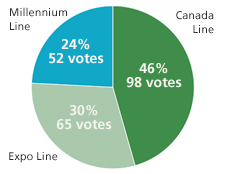
Last week, I asked you what’s your favourite SkyTrain line
And after 215 votes, the most popular answer was Canada Line (46%), followed by Expo Line (30%) and Millennium Line (24%)!
However, only a few comments professed their love for the Canada Line: many more expressed improvements they wanted to see on the Line! Here’s Cliff, for example.
It really needs to be branded as two lines like the Expo and Millennium lines. Doing so would keep it consistent with the rest of the system. A “Sea Island line” and a “Richmond line” (Not enough people know what Lulu Island is).
Also, I have a similar disdain for the destination announcements on the Canada Line.
There was lots of love for the Expo Line though! Here’s Robert:
Nods to Canada Line for attention to service details, and to the Millennium Line for station architecture. Expo Line still gets my vote. On the practical level it’s well tuned for speed (Canada Line still feels tentative quite often). Combined with the short head ways and longer platforms, it’s tops for moving many people quickly. Esthetically, there are great long distance views, especially in central Burnaby and on the Skybridge.
Paul Hillsdon was in favour of the Millennium Line:
Expo is an oldie, but a goodie. Canada Line is my least favourite – the trains are incredibly sterile, and most of the route is underground. Millennium wins this round, with the most beautiful stations, scenic route, and least amount of traffic!
And zack liked all three.
Heck! all of the lines are my favourites! :)
Expo Line – Winner, because I live just blocks from the line, and easy access to Downtown.
Millennium Line – Winner for best station designs. Once you’re on the line you feel like you are in a futuristic urban wonderland!
Canada Line – Despite being mostly underground, what I like about this line compare to rest are the train rides are smooth, and there is 3g coverage! Plus, it also gives me nostalgic memories of when I was on the Yonge line in Toronto!
As always, check out the rest of the comments for more on favourite SkyTrain lines!
This week: where do you get your transit information?
Did you know that that calls volumes to our Transit Information line are down from last year? So I thought I’d run a poll to see how you might be getting your information these days. (CJ Stebbing also suggested a poll of this type before too!)
Feel free to discuss further in the comments, as always!






I voted the TransLink website, the SMS service (very useful), and “other”. The “other” thing I use is the… Buzzer blog (obviously the most useful of all)!! And it wasn’t one of the choices! Hehehe =D
My main port of call is the translink app, which is always close at hand whenever I am using the buses. I just wish it wouldn’t keep jumping to the maps site if I press the wrong part of the screen, making me have to reload the app each time.
I use either the tranklink app that lists bus times or the buzer app
on my itouch! It’s really that easy!
Oops, somebody copy and pasted the sub title from last week “From last week: do you have a favourite bus route?”
Other.
I got a folded map with my UPass when I arrived at UBC. It’s served me well when checking how many stops to go or what spontaneous route I should take. It’s battered and worn now, perhaps I should have got one of the slightly larger (not so pocket size) Olympic ones. But I didn’t want to seem like a tourist!
http://www.transitdb.ca is great for so many reasons and you should do a blog post about it. It’s not an official Translink website but it’s good that it can use the data.
I think the iPhone app and mobile site should be two separate choices.
Most of the time I just bookmark my common stops on my blackberry for the mobile site. It feels like magic how quickly the results show up.
For trip planning I use the mobile site, but Google Maps Mobile 4.0 voice searching is HOT when it includes transit planning abilities!
My priorities are mobile, speed and the fewest thumbstrokes.
Looking forward to real-time schedules.
I have two friends who are transit geeks, they know bus routes and frequencies off the top of their heads.
I checked off everything but the first one; the method depends on if I’m using my laptop, or if I can access wifi on my iphone.
I checked “other” because the Buzzer Blog is just as great a source for transit info that’s not necessarily the next scheduled bus. Keep up the awesome work, Jhenifer!
I used to use the phone awhile back when I needed to get somewhere on an obscure route.
Now, if I need anything, it’s the website.
I’m a little curious, what’s the call centre like? Did I miss it in a previous blog entry?
Nobody’s mentioned Google Maps, that’s usually my first choice when I want to know when the next bus is leaving at the stop near my house.
I had an interesting suggestion from the Translink Trip Planner a few weeks ago, planning a trip from Burrard & Dunsmuir to Fourth & Vine, minimizing walking distance.
The first choice was the obvious one, take the #44 from from Burrard & Dunsmuir to Fourth & Vine, but one of the lesser choices was truly amazing. That trip suggested taking the #44 from Burrard & Dunsmuir to UBC (passing 4th & Vine along the waY)…. From UBC, take the #25 to Nanaimo Skytrain Station. Get on Skytrain? Nope, take the #7 bus up Nanaimo, through downtown, finally reaching 4th and Vine (again!) Needless to say, I decided to go with the first option.
I checked off only the TransLink iPhone app, but didn’t realize it was a multiple option, I also use the TL website at home for Next bus info
Don’t forget the Buzzerblog app! I use that too! (so tack on to the “other” box too.)
D’oh, ;-) did mention Google Maps, but I use old fashioned computer Google Maps, not the “Google Maps Mobile 4.0 voice searching”, whatever that is :-)
Instead of typing my destination, I can just hold down the Blackberry call button and tell it where I want to go (no keystrokes!). Press Get Details on Transit and bingo the routes are displayed!
SMS, website, The Buzzer, and my main man Paul Hillsdon are my sources! Thank you TransLink, and thank you Paul!
Also, a truly handy little side I’ve discovered is http://www.transitdb.ca/. Have some fun with it!
I mainly use the Translink website and the trip planner for route & schedule info. But if I’m out and about I’ll refer to a schedule capsule on a bus stop pole, or even — A PAPER SCHEDULE (yeah, I went there!) that I carry around in my purse! :)
And of course the Buzzer Blog for transit news and everything else!
Jhennifer, regarding the next station announcements inside the trains, is it possible to add in that chime before the station announcement on the Rotem trains in the C-Line, like the ones on both E/M-Lines? I think it’ll be great if that can be consistent for the entire Skytrain system (at least to unify the system more, since there’s still a lot of people who separate Skytrain and the C-Line).
Also, I think the next station announcements on the C-Line are spoken way too fast. The person needs to slow down, to the level of the announcements for the E/M-lines. On the other hand, I could barely hear the E/M-Line next station announcements when I’m on those trains. It needs to increase the volume.
Google Maps or I ride routes that are frequent enough that I don’t need to check.
I like to look in the bus schedules. :)
political_incorrectness, there are no such things as “transit geeks”. We’re properly called “transit enthusiasts”!
:P
One of the choices should have been “ask the transit operator”…
I thought I was going to be all alone here, but I’m with Jacob; the printed timetable is the best when I need to quickly check transfers.
The info poles, though they often state when the bus _should_ have been there, not when the bus _will_ be there.
I find that is true with the 98 Bline. But the Main St bus info run at real time. The only time they confused at traffic lights adjacent to it. Sometimes the bus gets caught on the red, other times it’s lucky and has a green.
The poles also gets confused if a bus is stuck on a red light and another bus makes a turn to cut ahead of it.
Usually via my Blackberry, visitors we have from overseas are always impressed how we can enter a bus number to see what the schedule is! However, I think the service was down Saturday morning but we kind of guessed that services run at 10-15 minute intervals everywhere, and we were right.
Same as Andrew S, basically!
One of the strangest recommendations from the Trip Planner was going from my house in Surrey (near Guildford) to SFU Burnaby. The only way, according to the planner, was to take the Expo Line all the way to Burrard, and then get onto the 135 to SFU. Of course, a trip like this takes twice as long as the route sane people would take – Expo to Columbia, switch to Millennium, go to Production, and 145 up the mountain.
Looks like there is going to be some kind of SkyTrain rodeo race in June (now that’s unheard of). Yeehaw!
http://www.translink.ca/en/About-TransLink/Media/2010/April/VCC-Clark-Station-to-close-for-Rodeo-in-June.aspx
Since I have the iPhone, I mainly us the iPhone app. I find it accurate, fast, convenient and best of all use GPS to locate bus stops near by. I also like that I can save the stops that I use the most often and that it also has schedules for the Skytrain, West Coast Express and Seabus.
However, I also use the SMS next bus service, the website, timetable booklets, online trip planner, call the Transit information line and speak to a customer service representative.
Since I am a “transit enthusiast”, my friends often also ask me for transit information and if they think they will need help getting to their destination, I actually use my own time and take them to their destination on transit, no matter how long the trip takes or where they are going. I even offer to help them get back home afterwards if they need it.
I found it weird that once when I used the online trip planner the routes it gave me to go from my home in Richmond (near the hospital) into the Kwantlen in Cloverdale (on highway 10), the options listed required 2 transfers, 3 buses and a trip time of 2.5 hours.
When I called the customer information line and spoke to a representative, the trip they recommend was much better. It did have an additional transfer but the trip time was much shorter, just 1 hour, 54 minutes. In fact, that actually shows up as option 1 on Translink’s side and option one listed on the trip planner in fact shows up as option 5 on Translink’s side. In fact , option 1 on Translink’s side does NOT show up on the trip planner even though it takes less time.
Why is it like this?
Why are there more options for routes from one point to the other on Translink’s side then there are on the trip planner?
I think the trip planner should be updated so that the all the options that show up on Translink’s side in fact shows up on the trip planner in the same order.
Google maps, of course. It’s so easy.
But even more useful: a few years ago, transit representatives were handing out folding maps the size of a credit card, and so perfect for my wallet. I still have mine, though it’s pre-Canada line and of course it super out of date with all the downtown changes. I don’t have an iPhone, so it’s particularly useful if I want to figure out the best way to get somewhere on a route I’m not accustomed to.
I would LOVE a new, up-to-date one, Jhennifer – maybe you can use your influence at Translink to get new ones made? Seriously – I mean it! :-)
I checked the mobile site and the TransLink website. I try to plan ahead and check the TransLink trip planner on my computer as well as Google Maps to find the best route to an unfamiliar destination, but I end up using the mobile site on my Blackberry more often. It’s just so convenient since my Blackberry is always on me and my laptop never is! Hopefully a Blackberry app will come soon to rival the iPhone one! ;)
For trips that are not a regular occurrence for me. I usually use google maps or the trip planner to plan my route. One thing I tend to do is reverse plan my route manually.
If I’m out and about. I’m constantly on the mobile site. Sometimes I’ve actually changed my route when I check the mobile site and find I’m probably going to miss the bus. Example is coming along the M-Line and I want to get to get to Canada Line. I’ll see what time the next 99 leaves and based on that determine if I should take the 99 or I should go the Expo line and go downtown to get onto the Canada Line.
Argh — I can’t believe I forgot to put the Buzzer newsletter & blog on the poll. Maybe it was so obvious I forgot it…
Hey Amy: want to send me an e-mail at thebuzzer@translink.ca with your address? I am sure I have a more current fold-up map that you could have. Generally, they are produced for special programs like the U-Pass and the Employer Pass program, although we are working on a better way to get them in the hands of the general public.
Henry A, unfortunately the Canada Line announcements are the domain of ProTrans BC, the private operator of the line. We don’t have a say in how those announcements are implemented. You can however send your comments in via our Customer Relations Form and it will be forwarded to ProTrans.
It depends on where I am, honestly. When I’m planning to go somewhere in the next day or so and need to know what time the bus comes, I go to the TransLink website. But when I’m at the bus stop and I don’t know what time the bus comes I use the SMS service instead. =)
Hey Jhen, I know things are going very busy, but I posted a comment on the weekend with a link to TransLink’s website about some sort of SkyTrain race in June. Does it still need approval?
zack: Thanks for the note — I’ve rescued it out of the spam bin. It should be up now!
The race is actually the “rail rodeo” portion of the APTA Rail Conference, which we’re hosting in June—they get teams from each agency to race in time trials and declare a winner each year. Hopefully we’ll have a home court advantage!
I realize the event is not open to the public, but it would be kind of neat if we could go as a Buzzer blog group. If not, do you know if we’ll be able to watch anything from the Clark Street overpass?
It does sound rather exciting, I wonder if it’s anything like a forklift rodeo.
Cliff: Arrrgggh—-well, I have asked, and it seems that it’s a “no” at this point. Here is what I’m told:
Cliff: Also, about the call centre. I don’t think I have done an article on the blog about them, but I did one in the print Buzzer, in the back issues section of the April 25, 2008 issue. They are based out of Gateway and handle telephone inquiries from customers! You can also read more about the customer relations process in this Commissioner’s report from 2008.
Ric: I sent your question to our customer information team and here is the response.
Gregory Marler, Charlie: In fact, there is a Buzzer blog post about TransitDB already!
Jhen, the information was some what helpful. However, can the trip planner by updated to include the same number of choices as the Info-Agent? As well can the trip planner be updated to allow for the customizations that the Info-Agent has?
The incident that I mentioned happened in January 2010.
Jhen, by the way can you give me further clarification as to how Info-Agent which the clients use work?
In the scenario that I mentioned on May 2, at 3:13PM, I told the client when I called that I had to arrive at a my destination at a specific time. When I looked up the information on the trip planner, I changed the time to the time that I needed to arrive at my destination.
Why is it still that some of the routes that show up on Info-Agent not show up on the trip planner?
When there are so many options available, how can the trip planner decide which choices to display?
Ric, here is the response from customer information.
I usually get my information from TransLink’s website e.g. Trip Planner and Transit Alerts. But for real-time up to date information on the system, the Buzzer Blog wins it all!
Sheesh, you’re a question answering machine! Not to rub my nose brown or anything, but damn!
You’ve pretty much nailed my last few dead on and then some!
[…] Last week, I asked you where you got your transit information. […]
I like to call and talk to a real person. It’s faster than getting out the laptop, turning it on, waiting, waiting, waiting.
Plus a real person notices if the search results are odd and checks out variations in routes and plans.
Jhen, I just had a problem with the trip planner tool on translink’s website.
I typed in depart from “roundhouse community centre”
going to “ikea richmond”
depart at 10:00 AM on August 11 (or any weekday)
Then the results say I have to take the 50, then the Canada line, then the 430…
Isn’t that incorrect, because I can just take the canada line directly from Yaletown-Roundhouse Station.
OK, I’m passing this on to the customer information people for a full answer. But off the top of my head, sometimes the trip planner will produce these bus trips because it calculates that they are actually faster than waiting for the next Canada Line train, at least according to their scheduled times.
Aha — it is as I suspected. Here’s the full response from customer information:
Hope this helps!
Thanks!
Maybe I should start using my brain more than the computer!!!
Ah, don’t worry—it’s a perfectly reasonable question :)